Available under Creative Commons-ShareAlike 4.0 International License.
Typing help in the Command Window lists all primary help topics. You can display a topic by clicking on the link.
» help
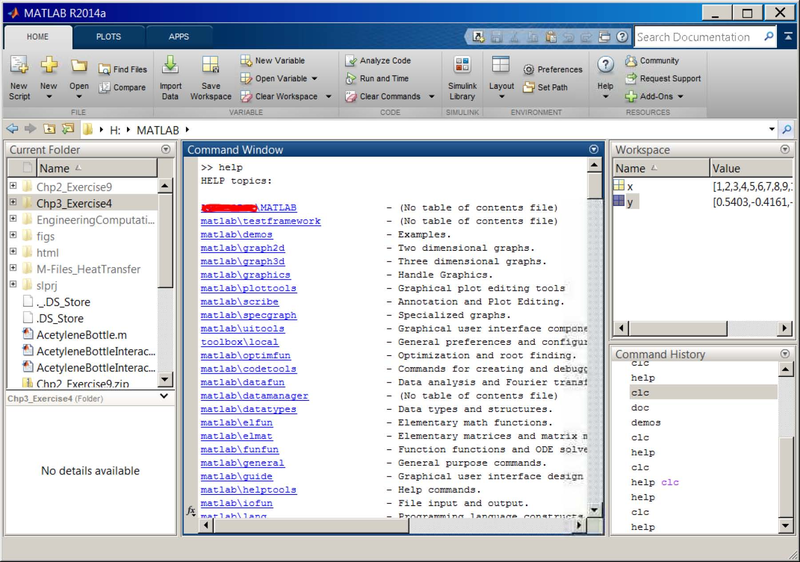
Figure 1.13 Help.
Or if you know the command or function you need help with, you can type help followed by the command or function. For example to learn about clc command, type help clc at the command prompt:
» help clc
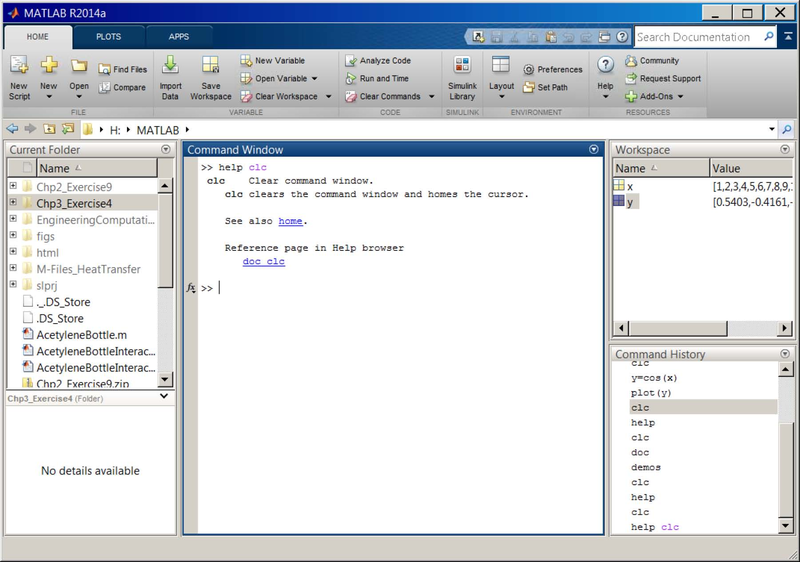
Figure 1.14 The output of » help clc command.
Also try the following command: » help clear
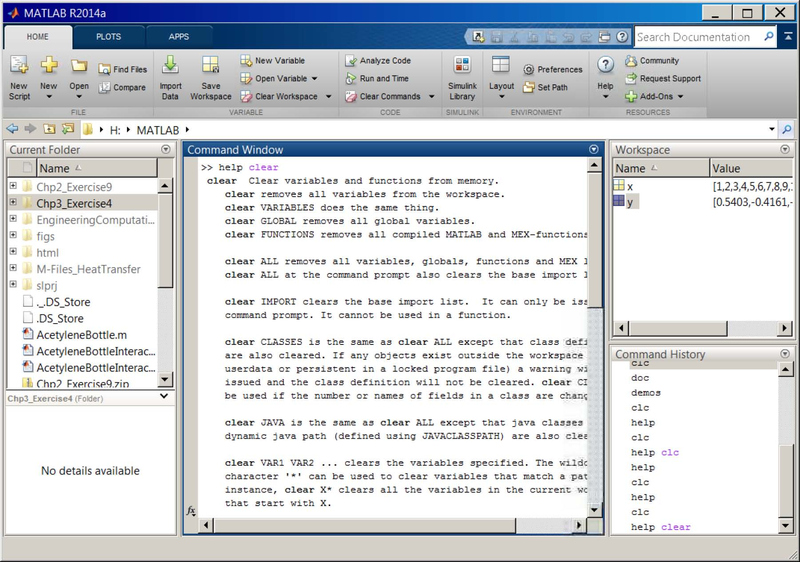
Figure 1.15 The output of » help clear command.
To learn about sine function, type help sin at the command prompt:
» help sin
- 2056 reads






