If I want to clean a room, I might begin by picking up clothes, toys, and other things that have been dropped on the floor. I could use a vacuum cleaner to get dirt out of the carpet. I might take down the curtains and take them to the cleaners, and then dust the furniture. All of these tasks are subtasks performed to clean the room. As for vacuuming the room, I might have to get the vacuum cleaner out of the closet, connect the hose, empty the bag, and put the machine back in the closet. These are smaller tasks to be performed in accomplishing the subtask called vacuuming. Figure 9.3 A WBS for cleaning a room shows how this might be portrayed in WBS format.
It is very important to note that we do not worry about the sequence in which the work is performed or any dependencies between the tasks when we do a WBS. That will be worked out when we develop the schedule. For example, under
3.0 Vacuum, it would be obvious that 3.3 Vacuum carpet would be performed after 3.4 Connect hose and plug! However, you will probably find yourself thinking sequentially, as it seems to be human nature to do so. The main idea of creating a WBS is to capture all of the tasks, irrespective of their order. So if you find yourself and other members of your team thinking sequentially, don’t be too concerned, but don’t get hung up on trying to diagram the sequence or you will slow down the process of task identification. A WBS can be structured any way it makes sense to you and your project. In practice, the chart structure is used quite often but it can be composed in outline form as well (Figure 9.5 Clean Room in an outline view. ).
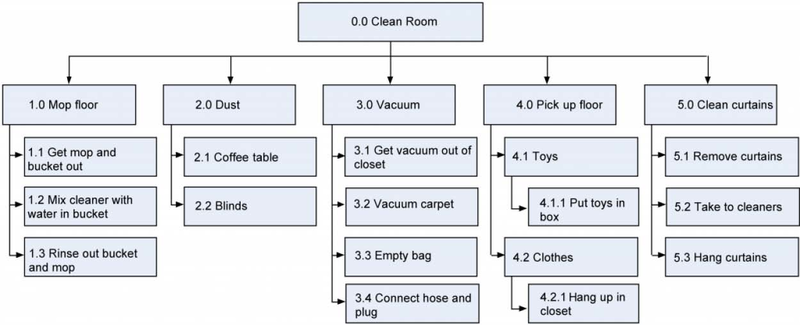
You’ll notice that each element at each level of the WBS in both figures is assigned a unique identifier. This unique identifier is typically a number, and it’s used to sum and track costs, schedules, and resources associated with WBS elements. These numbers are usually associated with the corporation’s chart of accounts, which is used to track costs by category. Collectively, these numeric identifiers are known as the code of accounts.
There are also many ways you can organize the WBS. For example, it can be organized by either deliverable or phase. The major deliverables of the project are used as the first level in the WBS. For example, if you are doing a multimedia project the deliverables might include producing a book, CD, and a DVD (Figure 9.4 A WBS for a multimedia project ).
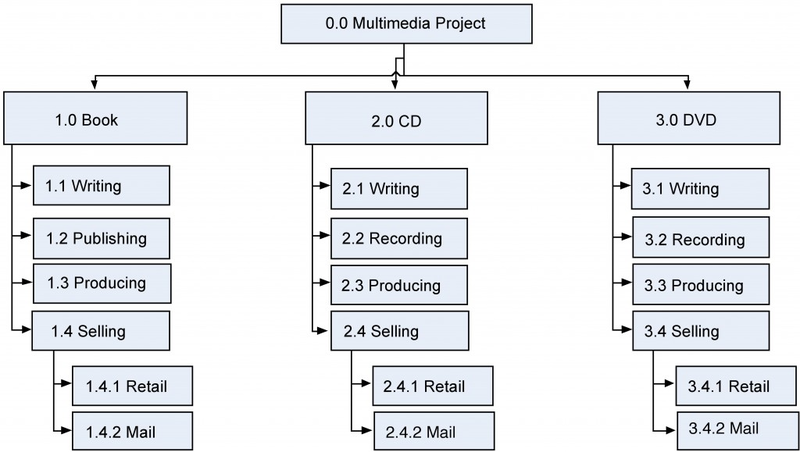
Many projects are structured or organized by project phases (Figure 9.6 WBS Project Phases ). Each phase would represent the first level of the WBS and their deliverables would be the next level and so on.
The project manager is free to determine the number of levels in the WBS based on the complexity of the project. You need to include enough levels to accurately estimate project time and costs but not so many levels that are difficult to distinguish between components. Regardless of the number of levels in a WBS, the lowest level is called a work package.
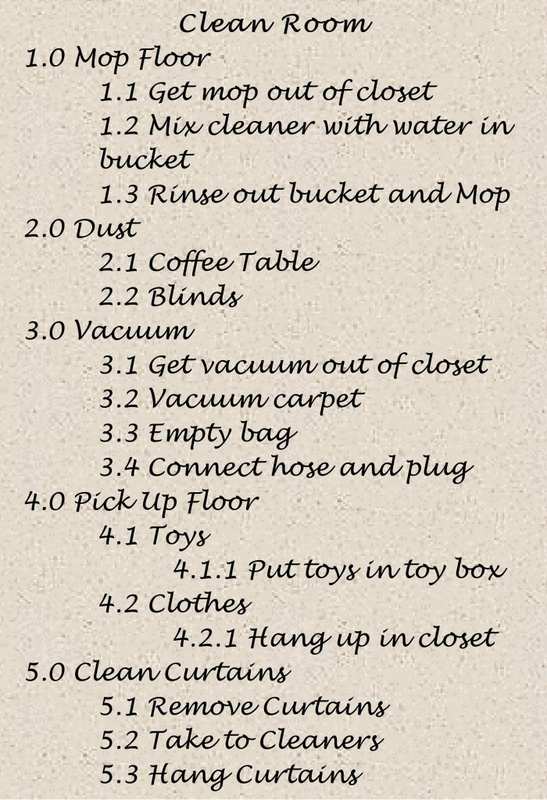
Work packages are the components that can be easily assigned to one person or a team of people, with clear accountability and responsibility for completing the assignment. The work-package level is where time estimates, cost estimates, and resource estimates are determined.
100 Percent Rule The 100 percent rule is the most important criterion in developing and evaluating the WBS. The rule states that each decomposed level (child) must represent 100 percent of the work applicable to the next higher (parent) element. In other words, if each level of the WBS follows the 100 percent rule down to the activities, then we are confident that 100 per-cent of the activities will have been identified when we develop the project schedule. When we create the budget for our project, 100 percent of the costs or resources required will be identified.
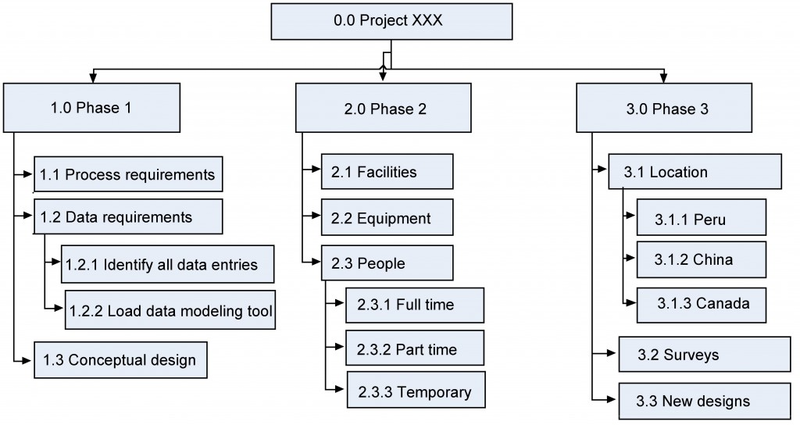
- 18997 reads






