The project schedule should be approved and signed off by stakeholders and functional managers. This ensures they have read the schedule, understand the dates and resource commitments, and will cooperate. You’ll also need to obtain confirmation that resources will be available as outlined in the schedule. The schedule cannot be finalized until you receive approval and commitment for the resource assignments outlined in it. Once the schedule is approved, it will become your baseline for the remainder of the project. Project progress and task completion will be monitored and tracked against the project schedule to determine if the project is on course as planned.
The schedule can be displayed in a variety of ways, some of which are variations of what you have already seen. Project schedule network diagrams will work as schedule diagrams when you add the start and finish dates to each activity. These diagrams usually show the activity dependencies and critical path.
The critical path method is an important tool for keeping your projects on track. Every network diagram has something that is called the critical path. It’s the string of activities that, if you add up all of the durations, is longer than any other path through the network. It usually starts with the first activity in the network and usually ends with the last one.
Steve
Aunt Jane is a vegetarian. That won’t be a problem, right?
Susan
Well, let’s see. What menu did we give the caterers?
Steve
We didn’t give it to them yet; because we won’t have the final menu until everyone RSVPs and lets we know which entrée they want.
Susan
But they can’t RSVP because we haven’t sent out the invitations! What’s holding that up?
Steve
We’re still waiting to get them back from the printer. We can’t send them out if we don’t have them yet!
Susan
Oh no! I still have to tell the printer what to print on the invitations and what paper to use.
Steve
But you were waiting on that until we finished the guest list.
Susan
What a mess!
Steve thought Aunt Jane being a vegetarian was just a little problem. But it turns out to be a lot bigger than either Steve or Susan realized at first. How did a question about one guest’s meal lead to such a huge mess? The reason that the critical path is critical is that every single activity on the path must finish on time in order for the project to come in on time. A delay in any one of the critical path activities will cause the entire project to be delayed (Figure 11.3 An example of problems that can be caused within the critical path. ).
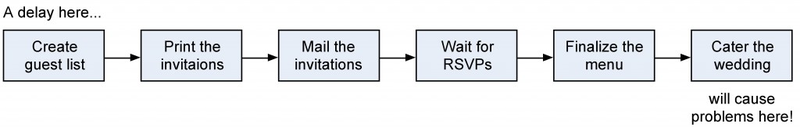
Knowing where your critical path is can give you a lot of freedom. If you know an activity is not on the critical path, then you know a delay in that activity may not necessarily delay the project. This can really help you handle emergency situations. Even better, it means that if you need to bring your project in earlier than was originally planned, you know that adding resources to the critical path will be much more effective than adding them elsewhere.
It’s easy to find the critical path in any project. Of course, on a large project with dozens or hundreds of tasks, you’ll probably use software like Microsoft Project to find the critical path for you. But when it does, it’s following the same exact steps that are followed here (Figure 11.4 Step 1 Network Diagram ).
Step 1.Start with a network diagram.
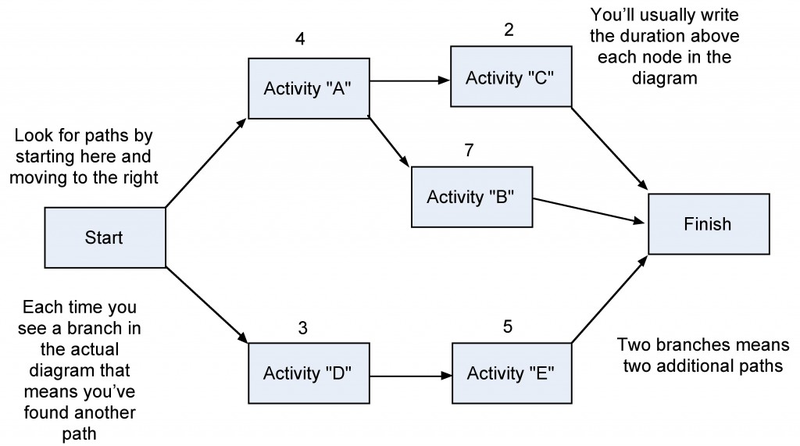
Step 2.Find all the paths in the diagram. A path is any string of activities that goes from the start of the project to the end.
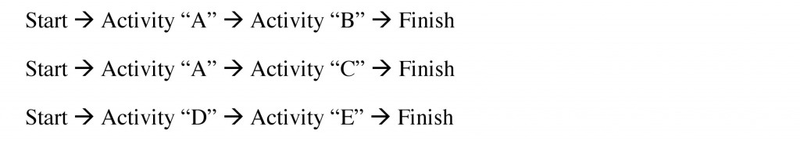
Step 3.Find the duration of each path by adding up the durations of each of the activities on the path.
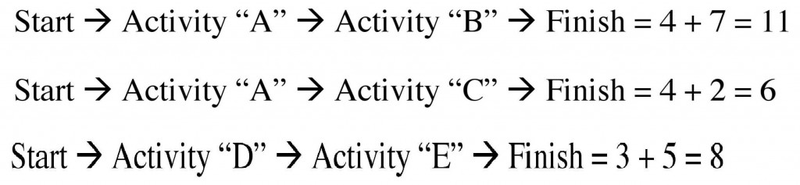
Step 4.The first path has a duration of 11, which is longer than the other paths, so it’s the critical path. The schedule can also be displayed using a Gantt chart (Figure 11.7 An example of a Gantt chart. ).
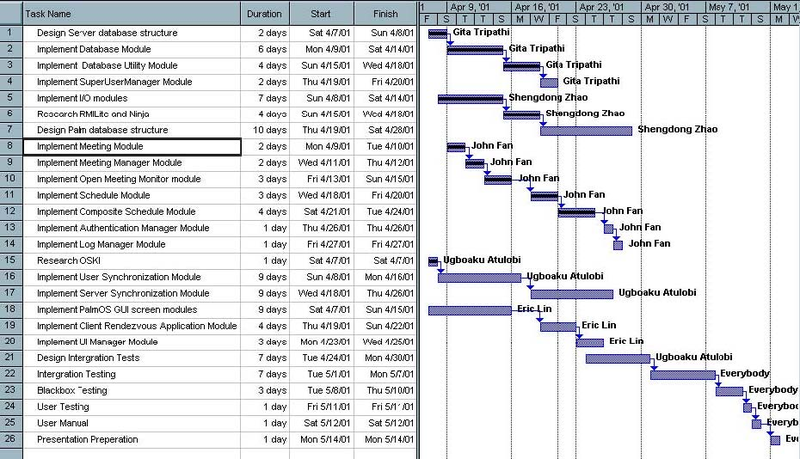
- 2467 reads






