Flat Sequences always execute left to right. A Flat Sequence structure starts with a single frame and allows a user to visualize the diagram sequences.

To add frames to a sequence, right click on the sequence structure and select either Add Frame After or Add Frame Before from the pop-up menu according to the program's needs.
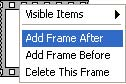
Add two more frames to the sequence structure to get a three frame sequence as shown in Three Frame Sequence.

From the Functions » Programming » Timing menu select Tick Count (ms) function.
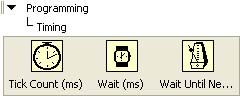
Drop the Tick Count (ms) function in the frst (left most) frame of this sequence. Make a copy of the Tick Count function and place it on the third (right most) frame as shown in Start and Stop Tick Counts.

Add a For Loop that iterates 5,000 times to the second frame. Add a subtract operator, an unsigned integer 32 output and complete the program as shown in Timing G Program. The execution of this program shows the time in milliseconds it took for the 2nd sequential frame to execute.
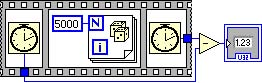
- 2278 reads






