Available under Creative Commons-ShareAlike 4.0 International License. Download for free at http://cnx.org/contents/5b6e61df-b830-48cb-9764-94696cb47c80@1.3
To invoke functions, right click on the Block Diagram window and selectSelect a VI... from the pop-up menu. This will bring a file dialog box. Find the desired function to be part of the program and click OK.
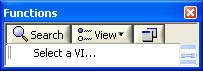
Figure 6.8 Invoking Functions
In the example shown in Fibonacci Series, the Fibonacci series of the first 20 Fibonacci numbers is stored in an array. The numbers are computed by invoking the Fibonacci.vi function.
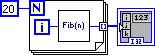
Figure 6.9 Fibonacci Series
- 1967 reads






