In 1985, by design, G was developed to address and simplify parallel programming. If you have gone through the examples in this book, you have already developed various parallel programs.
In the following example, we will develop a simple program where interactivity and parallelism are part of the program.
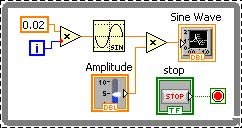
From the menu select Edit »Copy.
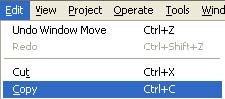
Create a copy of the while loop and its contents by selecting Edit »Paste. Organize the diagram as shown in the figure below.
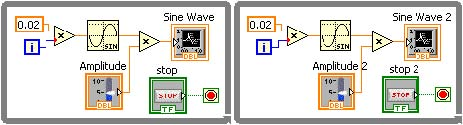
Go the Front Panel window and organize the input and output controls as shown in the figure below.
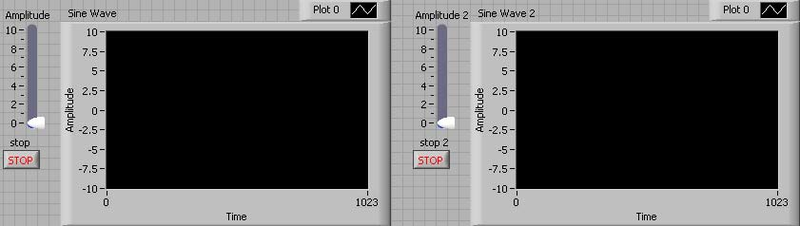
You have just completed your first parallel interactive program using G. Save the program, run it and interact with it.
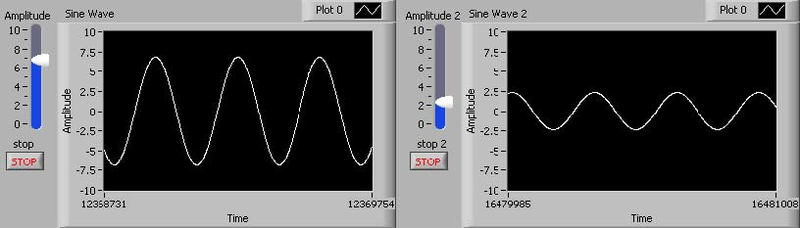
To end this program click on the stop and stop 2 terminals.
- 瀏覽次數:2025






