Now we are finally ready to look over Mariah’s shoulder as she begins to write her essay about digital technology and the confusing choices that consumers face. As she does, you should have in front of you your outline, with its thesis statement and topic sentences, and the notes you wrote earlier in this lesson on your purpose and audience. Reviewing these will put both you and Mariah in the proper mind-set to start.
The following is Mariah’s thesis statement.
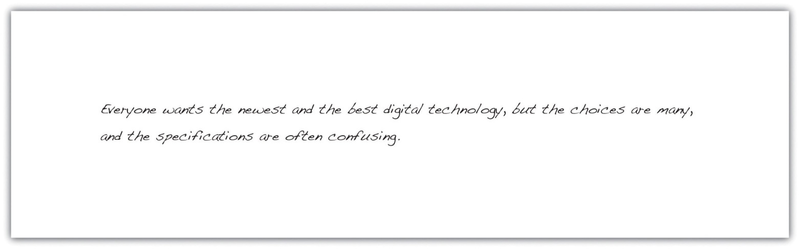
Here are the notes that Mariah wrote to herself to characterize her purpose and audience.
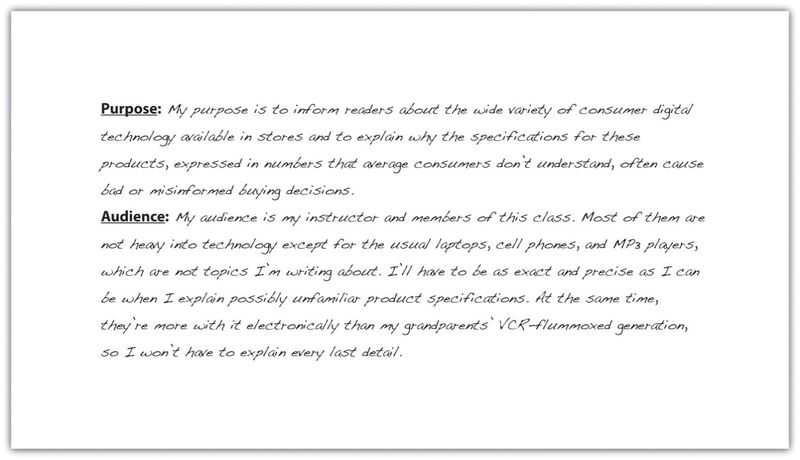
Mariah chose to begin by writing a quick introduction based on her thesis statement. She knew that she would want to improve her introduction significantly when she revised. Right now, she just wanted to give herself a starting point. You will read her introduction again in Section 7.4 "Revising and Editing" when she revises it.
Tip
Remember Mariah’s other options. She could have started directly with any of the body paragraphs.
You will learn more about writing attention-getting introductions and effective conclusions in "Writing Essays: From Start to Finish".
With her thesis statement and her purpose and audience notes in front of her, Mariah then looked at her sentence outline. She chose to use that outline because it includes the topic sentences. The following is the portion of her outline for the first body paragraph. The roman numeral II identifies the topic sentence for the paragraph, capital letters indicate supporting details, and arabic numerals label subpoints.

Mariah then began to expand the ideas in her outline into a paragraph. Notice how the outline helped her guarantee that all her sentences in the body of the paragraph develop the topic sentence.
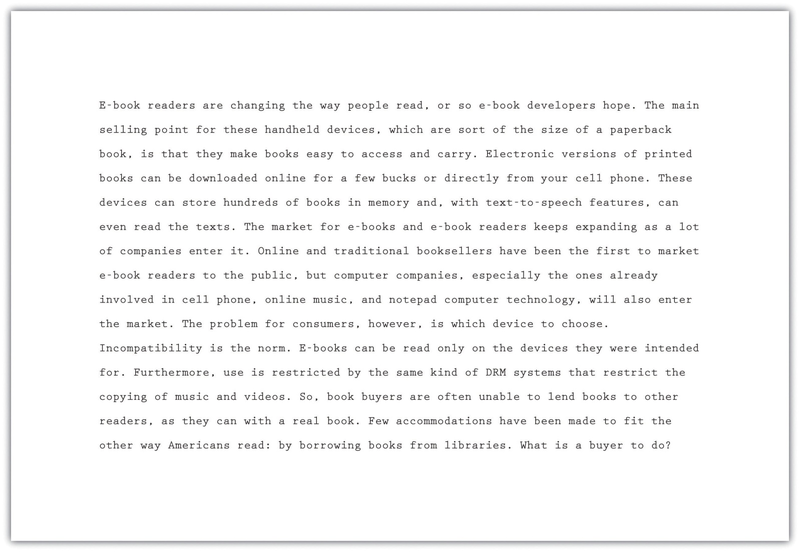
Tip
If you write your first draft on the computer, consider creating a new file folder for each course with a set of subfolders inside the course folders for each assignment you are given. Label
the folders clearly with the course names, and label each assignment folder and word processing document with a title that you will easily recognize. The assignment name is a good choice for
the document. Then use that subfolder to store all the drafts you create. When you start each new draft, do not just write over the last one. Instead, save the draft with a new tag after the
title—draft 1, draft 2, and so on—so that you will have a complete history of drafts in case your instructor wishes you to submit them.
In your documents, observe any formatting requirements—for margins, headers, placement of page numbers, and other layout matters—that your instructor requires.
- 瀏覽次數:3987






