Available under Creative Commons-ShareAlike 4.0 International License.
Data can be entered as follows:
velocity=[12 142 512 1122 1972];
time=[0 5 10 15 20];
we can now plot the data by typing in
plot(time,velocity);title('Velocity-Time Graph');xlabel('time');ylabel('velocity');
at the MATLAB prompt. The following plot is generated, select Tools > Basic Fitting, notice that we are choosing the quadratic option this time:
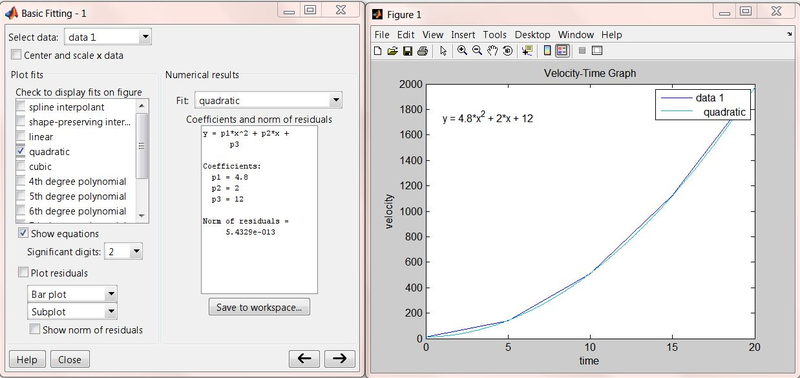
As shown above, the relationship between velocity and time is:
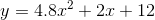
- 2317 reads






