There are two important models used to organise a networked application. The first and oldest model is the client-server model. In this model, a server provides services to clients that exchange information with it. This model is highly asymmetrical : clients send requests and servers perform actions and return responses. It is illustrated in the figure below.
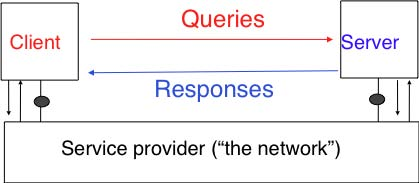
There are various types of servers as well as various types of clients. A web server provides information in response to the query sent by its clients. A print server prints documents sent as queries by the client. An email server will forward towards their recipient the email messages sent as queries while a music server will deliver the music requested by the client. From the viewpoint of the application developer, the client and the server applications directly exchange messages (the horizontal arrows labelled Queries and Responses in the above figure), but in practice these messages are exchanged thanks to the underlying layers (the vertical arrows in the above figure). In this chapter, we focus on these horizontal exchanges of messages.
Networked applications do not exchange random messages. In order to ensure that the server is able to understand the queries sent by a client, and also that the client is able to understand the responses sent by the server, they must both agree on a set of syntactical and semantic rules. These rules define the format of the messages exchanged as well as their ordering. This set of rules is called an application-level protocol.
An application-level protocol is similar to a structured conversation between humans. Assume that Alice wants to know the current time but does not have a watch. If Bob passes close by, the following conversation could take place :
- Alice : Hello
- Bob : Hello
- Alice : What time is it ?
- Bob : 11:55
- Alice : Thank you
- Bob : You’re welcome
Such a conversation succeeds if both Alice and Bob speak the same language. If Alice meets Tchang who only speaks Chinese, she won’t be able to ask him the current time. A conversation between humans can be more complex. For example, assume that Bob is a security guard whose duty is to only allow trusted secret agents to enter a meeting room. If all agents know a secret password, the conversation between Bob and Trudy could be as follows :
- Bob : What is the secret password ?
- Trudy : 1234
- Bob : This is the correct password, you’re welcome
- Bob : What is the secret password ?
- Alice : 3.1415
- Bob : This is not the correct password.
Human conversations can be very formal, e.g. when soldiers communicate with their hierarchy, or informal such as when friends discuss. Computers that communicate are more akin to soldiers and require well-defined rules to ensure an successful exchange of information. There are two types of rules that define how information can be exchanged between computers :
- syntactical rules that precisely define the format of the messages that are exchanged. As computers only process bits, the syntactical rules specify how information is encoded as bit strings
- organisation of the information flow. For many applications, the flow of information must be structured and there are precedence relationships between the different types of information. In the time example above, Alice must greet Bob before asking for the current time. Alice would not ask for the current time first and greet Bob afterwards. Such precedence relationships exist in networked applications as well. For example, a server must receive a username and a valid password before accepting more complex commands from its clients.
Let us first discuss the syntactical rules. We will later explain how the information flow can be organised by analysing real networked applications.
Application-layer protocols exchange two types of messages. Some protocols such as those used to support electronic mail exchange messages expressed as strings or lines of characters. As the transport layer allows hosts to exchange bytes, they need to agree on a common representation of the characters. The first and simplest method to encode characters is to use the ASCII table. RFC 20 provides the ASCII table that is used by many protocols on the Internet. For example, the table defines the following binary representations :
- A : 1000011b
- 0 : 0110000b
- z : 1111010b
- @ : 1000000b
- space : 0100000b
In addition, the ASCII table also defines several non-printable or control characters. These characters were designed to allow an application to control a printer or a terminal. These control characters include CR and LF, that are used to terminate a line, and the Bell character which causes the terminal to emit a sound.
- carriage return (CR): 0001101b
- line feed (LF): 0001010b
- Bell: 0000111b
The ASCII characters are encoded as a seven bits field, but transmitted as an eight-bits byte whose high order bit is usually set to 0. Bytes are always transmitted starting from the high order or most significant bit.
Most applications exchange strings that are composed of fixed or variable numbers of characters. A common solution to define the character strings that are acceptable is to define them as a grammar using a Backus-Naur Form (BNF) such as the Augmented BNF defined in RFC 5234. A BNF is a set of production rules that generate all valid character strings. For example, consider a networked application that uses two commands, where the user can supply a username and a password. The BNF for this application could be defined as shown in the figure below.
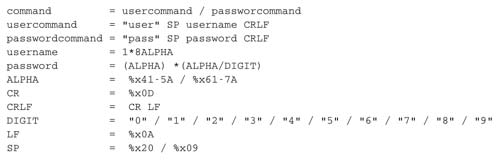
The example above defines several terminals and two commands : usercommand and passwordcommand. The ALPHA terminal contains all letters in upper and lower case. In the ALPHA rule, %x41 corresponds to ASCII character code 41 in hexadecimal, i.e. capital A. The CR and LF terminals correspond to the carriage return and linefeed control characters. The CRLF rule concatenates these two terminals to match the standard end of line termination. The DIGIT terminal contains all digits. The SP terminal corresponds to the white space characters. The usercommand is composed of two strings separated by white space. In the ABNF rules that define the messages used by Internet applications, the commands are case-insensitive. The rule “user” corresponds to all possible cases of the letters that compose the word between brackets, e.g. user, uSeR, USER, usER, ... A username contains at least one letter and up to 8 letters. User names are case-sensitive as they are not defined as a string between brackets. The password rule indicates that a password starts with a letter and can contain any number of letters or digits. The white space and the control characters cannot appear in a password defined by the above rule.
Besides character strings, some applications also need to exchange 16 bits and 32 bits fields such as integers. A naive solution would have been to send the 16-or 32-bits field as it is encoded in the host’s memory. Unfortunately, there are different methods to store 16-or 32-bits fields in memory. Some CPUs store the most significant byte of a 16-bits field in the first address of the field while others store the least significant byte at this location. When networked applications running on different CPUs exchange 16 bits fields, there are two possibilities to transfer them over the transport service :
- send the most significant byte followed by the least significant byte
- send the least significant byte followed by the most significant byte
The first possibility was named big-endian in a note written by Cohen [Cohen1980] while the second was named little-endian. Vendors of CPUs that used big-endian in memory insisted on using big-endian encoding in net-worked applications while vendors of CPUs that used little-endian recommended the opposite. Several studies were written on the relative merits of each type of encoding, but the discussion became almost a religious issue [Cohen1980]. Eventually, the Internet chose the big-endian encoding, i.e. multi-byte fields are always transmitted by sending the most significant byte first, RFC 791 refers to this encoding as the network-byte order. Most libraries 1 used to write networked applications contain functions to convert multi-byte fields from memory to the network byte order and vice versa.
Besides 16 and 32 bit words, some applications need to exchange data structures containing bit fields of various lengths. For example, a message may be composed of a 16 bits field followed by eight, one bit flags, a 24 bits field and two 8 bits bytes. Internet protocol specifications will define such a message by using a representation such as the one below. In this representation, each line corresponds to 32 bits and the vertical lines are used to delineate fields. The numbers above the lines indicate the bit positions in the 32-bits word, with the high order bit at position 0.
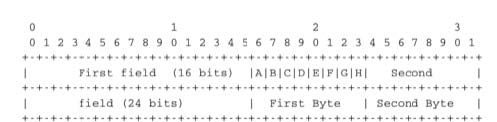
The message mentioned above will be transmitted starting from the upper 32-bits word in network byte order. The first field is encoded in 16 bits. It is followed by eight one bit flags (A-H), a 24 bits field whose high order byte is shown in the first line and the two low order bytes appear in the second line followed by two one byte fields. This ASCII representation is frequently used when defining binary protocols. We will use it for all the binary protocols that are discussed in this book.
We will discuss several examples of application-level protocols in this chapter.
- 2299 reads






