EUTOPIA is an online 3D role-playing environment similar to other virtual environments like Second LifeTM. With this platform educators can create virtual scenarios where students play a role and simulate a specific situation. EUTOPIA can be used to improve negotiating skills and intercultural awareness of professional trainers and staff in contact with the public.
The game development process in EUTOPIA is quite straightforward. Teachers just need to select one of the predefined 3D scenarios (e.g. a city or a meeting room), select the roles that will take part (i.e. define the personality and choose a predefined avatar for each character) and assign them to each participant/student. Then the teacher must set up a virtual session (i.e. simulation) in a server using the created scenario. Participants and teacher join the session and then they interact with each other, following the teacher’s plan.
EUTOPIA represents the current development of a previous experience in Information and Communication Technology, SISINE, developed by Natural and Artificial Cognition Laboratory.
SISINE (Miglino et al., 2007) was used to provide innova tive training practices and to improve negotiating skills and intercultural awareness of professional trainers, front-office staff and other staff in contact with the public. The training offered focused on the kinds of negotiation workers engage during their everyday professional activities (rather than on classical managerial negotiation). The training methodology was based on a blended strategy combining classroom learning with e-Learning based self-study. Both the classroom learning and the self-study sessions made intensive use of a novel simulation environment. The environment incorporated technologies from Multiplayer Online Role Playing Games (MORPG) (Okamoto et al., 2007). The use of simulation ensured that users can "learn by doing" at home as well in the classroom (Miglino, 2007).
EUTOPIA, in fact, is an on-line platform that allows the production of a particular type of serious game: an educational Multiplayer On-Line Role Playing Games (e-MORPG).
From a formative/teaching side, EUTOPIA has the role to transfer the methodological tradition of the Psychodrama (Moreno, 1946) from the real world to a virtual 3D world.
The platform provides the normal functionality expected by Multiplayer Online Role-
Playing Games (Madani & Chohra, 2008), as well as additional functions that allow a trainer to set up games, intervene during game, record specific phases of a game, annotate recordings and discuss them with the players.
Teachers can write scripts for on-line multiplayer games. In designing a multiplayer game they can choose the roles, goals, bodies and personalities of individual players. Once the game is in progress, they can watch what is going on from any viewpoint, intervene at any moment, send messages to players, or activate special “events”. When it is over, they can become critics, leading a group discussion and analysing the strategies adopted by the players. This step of debriefing becomes fundamental for the learning process.
As well as preparing scripts for on-line games and assigning characters to users, there are two other ways in which teachers/tutors can intervene in learners' interactions with EUTOPIA. One is to take the role of one of the characters in the simulation. The other is to act as an invisible stage director. In this second role, teachers can: a) invisibly observe the interactions among players; b) access the players' “private characteristics”; c) listen to private messages (“whispers”) between players; d) “broadcast” messages visible to all players; e) exchange private messages with a specific user; and f) activate events, changingthe course of the simulation.
Learners that play the act reach the virtual stage-set where they can interact each other controlling a virtual alter ego, the avatar (see Figure 6.8).

Once logged in, they join a 3D graphical environment in which they are represented by avatars, and can use them to explore the environment. Players communicate via short texts and different forms of paraverbal and non-verbal communi cation. For instance, they can control how loud they want to speak (shown by the size of characters used in the bubble cartoons) and in what tone of voice (shown by the shape of the bubble). Players can control avatars’ gestures and body movements. They can also ‘whisper’ messages to each other: these are audible only to the other partner in the conversation, and to the tutor. Finally, they can communicate with the tutor to ask for advice or clarification or to raise any other question that concerns them.
In particular, EUTOPIA kit is made up of three software with different functions:
1. Editor - Creation of group sessions and of the elements needed for the training. Editor is used by tutors.
2. Client – Interaction with other users inside the group sessions. Client is divided into:
- Master for tutors
- Player for user
3. Viewer – Visualize the previous recorded group interaction sessions, recorder editing and add personal comments. Viewer can be used by users
The environment is represented in 3D graphics allowing participants to move around in the space and to approach other avatars (Figure 6.9).
The first step is to create a storyboard/script which defines the starting point for a story. All scripts are based on a standard structure which determines the way it is stored in the database. Each script has a name (a brief definition which defines the activity), a description of the activity, a story (a detailed, perhaps even quantitative description of the scenario, of the events related to the training session issues, and of possible outcomes), a maximum available time, group goals and success criteria (information about one or more goals common to all participants in the interaction).
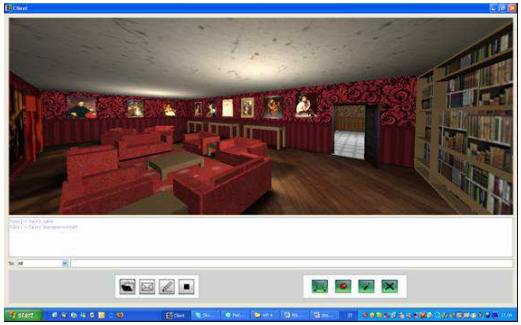
Each script has a “general goal”. The success of the training course depends on how far this goal is achieved. Additionally the script describes partial goals for each online session. Of course partial goals are related to the general goal.
The software gives the chance to choose and define the personality of the different characters that will be involved in the session. For each character we can define:
- Features (sex, age, social status).
- Characteristic elements (physical aspect).
- Role in the story.
- Personal story.
- Personality aspects (associated with specific non-verbal communication capabilities).
- Individual goals.
Starting from a script chosen by the tutor, each participant plays the role of one of the characters, associated with an avatar.
Each participant knows the story in which his/her character is involved, knows the goals shared by all participants, knows the goals of his/her character and his/her own individual story (which is not known by the other participants).
During the simulation, the tutor can introduce new elements which may influence the interaction: unforeseen difficulties and new resources. All these events are foreseen in the script, which provides a description of the event and the way it should be presented. The tutor activates events, at what he/she deems to be the most appropriate moment in the simulation. An event could be either a text (letter, fax or document) which appears on the screen, or be represented by an "avatar" character who ent ers the scene and delivers a message (text and other non-verbal elements).
At the end of the interaction, the tutor watches the simulation recording, notes his/her impressions and conclusions and analyzes the results (if necessary in quantitative terms). It is very important he/she should assess whether group and individual goals have been achieved and to what extent.
The tutor sums up the most important aspects of the session and the way in which the participants have conducted the session. He/she makes it clear whether and to what extent the participants have achieved their individual and group goals. Feedback can be provided immediately after the simulation or in a later meeting. The discussion of the results of the session is conducted in the simulation environment, in free chat mode. During the training experience, players are asked to fill questionnaires on their learning process, in order to give the chance to collect data and analyze the final outcomes.
- 1754 reads






