In addition to the various stakeholders presented in our task model, we have also worked on the identification of temporal and spatiotemporal operators while developing our task models. To make this work we initially start adapting the defined operators with CTT, but we observed certain limitations on these operators, because in our scenarios sometimes appear more demanding or space-time precision. Spatiotemporal operators that we consider today are reflected in Table 15.4and Table 15.5 and are inspired by (Allen, 1983). In next tables temporal and spatiotemporal operators are reflected.
|
Icon |
Name |
Description |
|
Temporal Operators |
||
|
T1 ||| T2 |
Concurrence |
Tasks may occur in any order without constraints |
|
T1 [] T2 |
Choice |
Choice from a set of tasks. |
|
T1 >> T2 |
Enabling |
Task T1 enables the occurrence of T2 |
|
T1 []>> T2 |
Enabling with information passing |
Task T1 enables the occurrence of T2 passing it information. |
|
T1 [> T2 |
Disabling |
The task T1 is definitively deactivated once task T2 starts. |
|
T1 |> T2 |
Suspend/Resume |
Task T2 interrupts task T1. When task T2 ends, task T1 can resume its execution. |
|
T* |
Iteration |
The task T1 is executing continually |
|
Ti |
Finite iteration |
The task T1 is executing (i) times |
|
[T] |
Optional execution |
The task execution is optional |
In any case, our proposal of temporal and spatiotemporal operators don’t present those symbols associated in Table 15.4 nor in Table 15.5 , because it has a graphical presentation which at the same time, our specification is purely visual and only it takes a textual representation when it is stored (see Figure 15.4) where it made a reference to the start and end times for each task.
We also want to emphasize that in order to maximize the scalability and legibility of our proposed notation we have incorporated the fragment notion (item inspired by the fragments defined in UML 2.0 (OMG, 2004) to develop sequence diagrams). Its use is useful for us to draw a frame around the relationship between tasks by providing them with its operator (temporal or spatiotemporal) and to modulate the specification, i.e., we can name a part of a specification and reuse it in another moment making reference to the awarded designation.
|
Icon |
Name |
Description |
|
Spatiotemporal Operators |
||
|
T1 .= T2 |
Start to start |
Task T1 starts at the same time as Task T2 |
|
T1 =. T2 |
Finish to finish |
Task T1 ends at the same time as Task T2 |
|
T1 =.. T2 |
Finish to start |
Task T1 finishes at the same time as Task T2 starts |
|
T1 ..= T2 |
Start to finish |
Task T1 starts at the same time as Task T2 finishes |
Another characteristic of the eLearniXML notation is that it could be presented by two different ways: user-oriented and task-oriented. The first type of presentation is used to have a more detailed view of the users and the tasks they are performing along a space of time. While the second type of presentations gives a detailed view of the users and the used resources of each task.
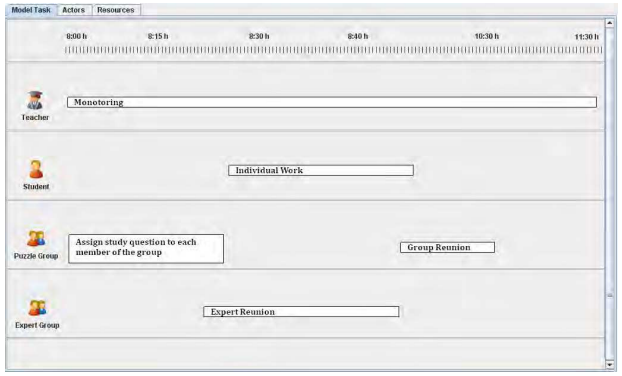
To demonstrate the use of the operators we use and the utility of the fragments, next we depict a series of examples demonstrating its use (see Figure 15.5 and Figure 15.6).These examples are presented with the both type of the notation.
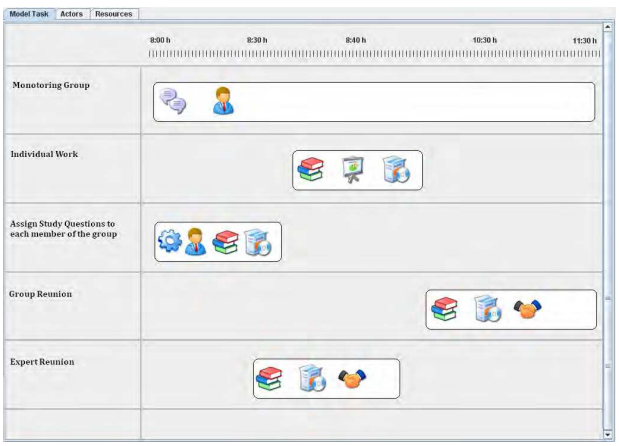
Next some of the temporal operators of the eLearniXML are presented.
1.Enabling: it represents a sequence work presentation, where the first task gives the control to the second task when it finishes and so on. It just needs a simple representation of the tasks in the system to be presented, Figure 15.7.
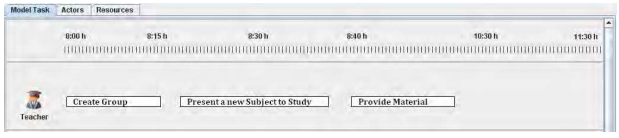
2.Concurrence: the tasks may be happen in any order without limitations. This operator is presented between different or same actors of the system and it presentation is simple, Figure 15.8.
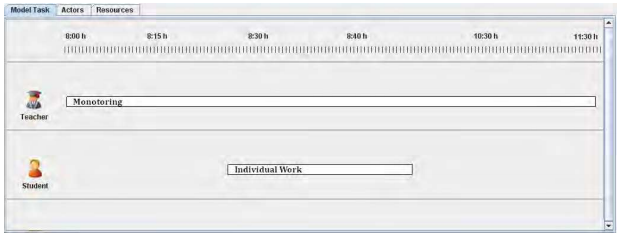
3. Suspend / Resume: the “Assist Team-mates in Learning Material” task interrupts the box that includes the current teacher and student tasks. Once this task is finish both actors can continue with their interrupted tasks. This is a complex operator and it is represented in the aspect of a box limiting the tasks to be interrupted. It can include tasks of several actors at the same time, Figure 15.9.
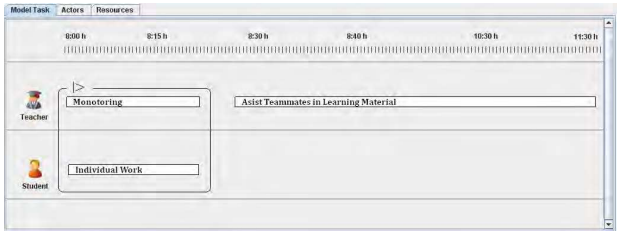
4. Disabling: the “Present a new concept to study” task interrupts the box that includes the current teacher and student tasks. This task is presented with a box including all the related tasks, Figure 15.10.
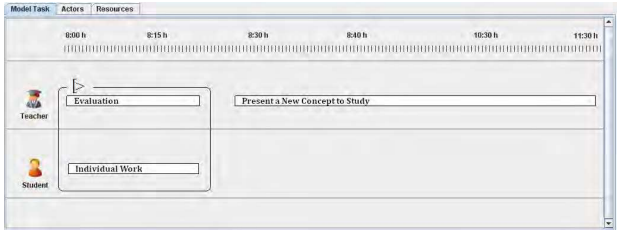
5. Choice: When the teacher finishes his task “Present a New Concept to Study” he can select the task “Evaluation” included in the box before continuing with the last task, or he can just jump to the last task without passing the second one, Figure 15.11.
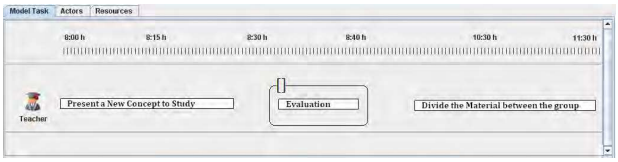
6. Iteration: the task is executed many times as it is indicated. This task is represented by a box, Figure 15.12 .
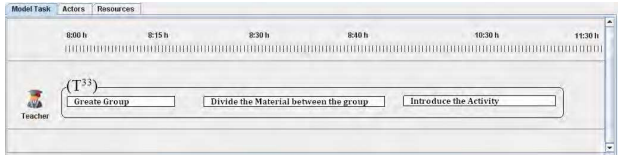
- 2367 reads






