As we said the task model diagram plays an important role because it represents the logical activities that should support users to interact correctly, with the eLearniXML application, and reach their aim. Knowing the necessary tasks to goal attainment is fundamental to the design process; we create the necessary background, to obtain a complete interactive system.
And, finally, we have achieved that our task model, represents the intersection between user interface design and more systematic approaches by providing here a means of representing and manipulating an abstraction of activities that should be performed to reach user goals.
As we extend our task diagram from the CTT ones, tasks here are also described with a name,and a type. Task type here has more aspects it can be: abstract, one of the defined users (teachers, students), group (group of students, group of student/s and teacher/s) interaction, application, cooperation and collaboration. A user task refers to a cognitive action like taking a decision, or acquiring information. User tasks are useful to predict a task execution time. An interaction task involves an active interaction of the user with the application (e.g., selecting student, browsing an exam). An application task is an action that is performed by the system (e.g., displaying an exam, auto-evaluate students work, creating homogenous/heterogeneous groups). An abstract task is an intermediary construct allowing a grouping of tasks of different types; these grouped tasks can be saved and reused in the future by the user. A class diagram associated to our proposed task diagram is depicted in Figure 15.13.
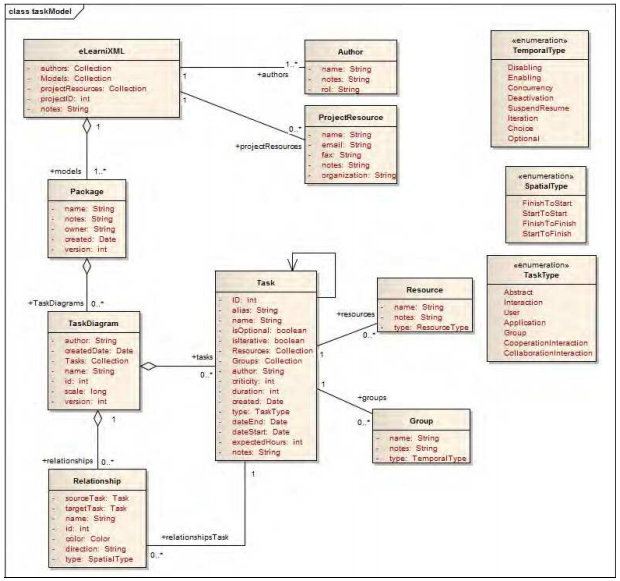
1. Decomposition enables representing the hierarchical structure of a task tree, (idem tothe CTT notation).
2. Temporal allows specifying a temporal relationship between sibling tasks of a task tree. The only difference this type of relationship has with the CTT one is that, all the undeterministic choices have been deleted. The temporal operators, presented in Table 15.4 are used here.
3. Spatiotemporal operators allow specifying a spatiotemporal relationship between tasks of a task model. The spatiotemporal operators presented in Table 15.5 are used here.
|
Elements |
Description |
|
eLearniXML |
The eLearniXML package contains the high level e-Learning system objects and entry point into the model itself using the Models collection and the other system level collections. |
|
Package |
A Package element corresponds to a set of models in the eLearniXML. It is a common ground in our task model. Every model is stored and organized into packages. |
|
TaskDiagram |
A TaskDiagram contains a collection of task and relationships (spatiotemporal). |
|
Relationship |
A relationship object represents the various kinds of links between tasks. It is accessed from either the source or target task, using the spatiotemporal operator collection. |
|
Task |
The Task entity contains information about a task and its associated extended properties such as grouping and resources. A task is the basic item in a task model. Abstract, user, interaction, group, application, collaboration and cooperative are all different types of task elements. |
|
Resource |
A resource is a named person/object with timing constraints and percent complete indicators. Use this entity to manage the work associated with delivering a task. |
|
Group |
A collection of tasks (fragments). This is commonly used for establish temporal relationships. |
|
Author |
An Author object represents a named model author. Accessed using the eLearniXML Authors collection. |
|
ProjectResource |
A Project Resource is a named person who is available to work on the current project in any capacity. Accessed using the eLearniXML Resources collection. |
- 2927 reads






