Feedback Nodes provide a storage mechanism between loop iterations. They are programmatically identical to the Shift Registers. Feedback Nodes consist of an Initializer Terminal and the Feedback Node itself (see Figure Feedback Node).

To add a Feedback Node, right click on the Block Diagram window and select Feedback Node from the Functions »Programming »Structures pop-up menu. The direction of the Feedback Node can be changed by right clicking on the node and selecting Change Direction.
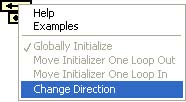
The diagram shown in Figure Pipelining with Feedback Node is programmatically identical to the diagram in Figure Pipelined Tasks.
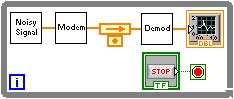
Similarly, the diagram in Figure Pipelining Tasks with Feedback Nodes is programmatically identical to that in Figure Task Pipelining Program Example.
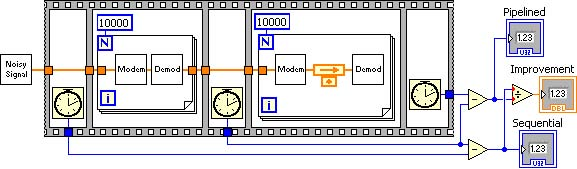
- 2239 reads






