Ever since the earliest days of business, when fairly primitive manual approaches were the only available information systems, the cheapest and most efficient way to do data processing on large volumes of similar business event data was to aggregate (i.e., batch) several events together and then periodically complete the processing on all of the event data at once. The periodic mode is the processing mode in which there is a delay between the various data processing steps. Although technically not the same, the periodic mode is heavily dependent on the use of batch processing, and the two terms are often used interchangeably. Batch processing is the aggregation of several business events over some period of time with the subsequent processing of these data as a group by the information system.
|
Review Question Explain the relationship between the periodic mode and batch processing. |
Almost all manual systems use the periodic mode. In a computerized environment, the easiest approach to automating some business processes has been to simply mirror analogous manual batch processing systems.
Batch processing systems typically require four basic subprocesses to be completed before event data is converted into informational reports that can be used by decision makers. Follow along with Figure 4.1 as we explain how each of these four subprocesses are typically completed.
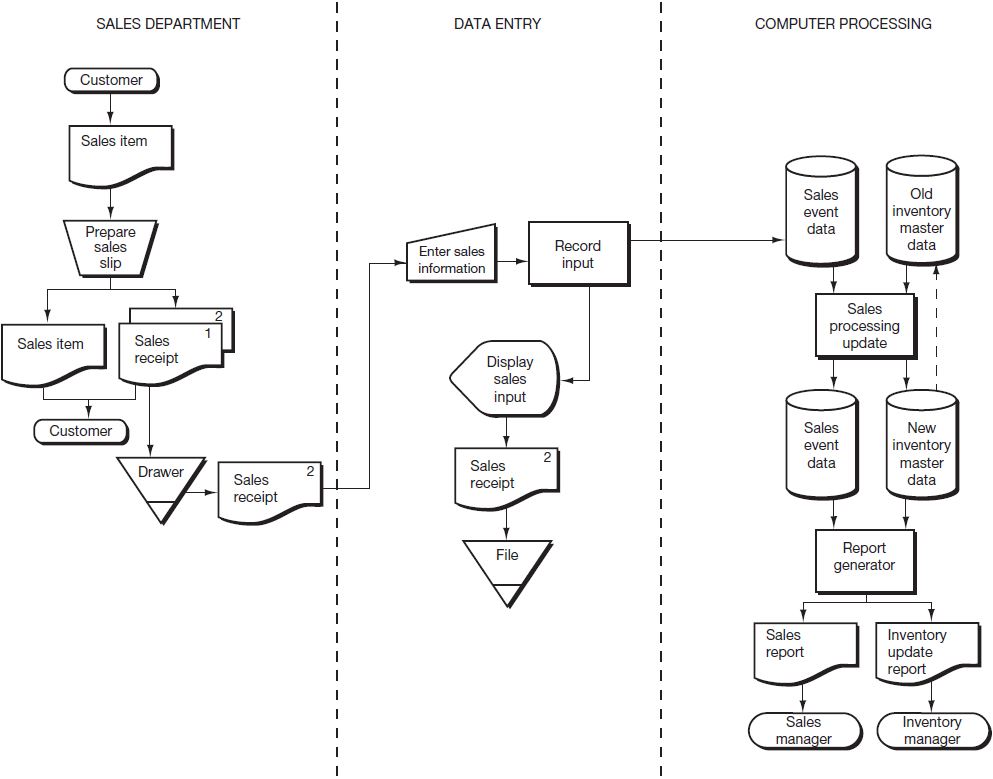
- Business event occurs: At the point of occurrence for the business event, the information for the event is recorded on a source document (the activities of the sales department in Figure 4.1). For example, if you think of one of the small businesses you might frequent, such as a used books and CDs shop, they may often have you bring the books and CDs you wish to purchase to a clerk at the front of the store. The clerk then writes down a description of the items purchased on a sales slip (prepared in duplicate) and totals the sale. He or she returns one copy to you (often a white copy) and stuffs the other copy (generally a yellow or pink copy) into a drawer of sales receipts.
- Record business event data: A batch of source documents is transferred to a data entry clerk (in the data processing department in Figure 4.1) who takes the information from the source documents and enters the data in a computerized format. The business event data are usually entered using an offline device (i.e., one that is not directly connected to the processing computer). The resulting computerized format becomes the event data store. In our used books and CDs store, the owner-manager or the employee closing up at the end of the day may take responsibility for keying all of the sales slips into a personal computer for storage on a disk. The personal computer becomes simply a data-entry device for keying in the sales data. Upon completing the entry, the copies of the sales receipts are clipped together and stored in a file for possible future reference.
- Update master data: After all of the data have been entered into the system, the data are then processed, and any calculations and summarizations completed (represented by the sales processing update symbol in Figure 4.1). This information is used to update the master data. In the sales example, this might include taking prior inventory totals and subtracting the items sold to derive the new inventory levels. The new inventory levels are accordingly written as the newly updated master data. The sales event data would also be stored in a more permanent data store. It would not be uncommon for the owner-manager of our used books and CDs store to either take the data stores home and process it on a computer at home, or perhaps take the information to a public accountant for processing.
- Generate outputs: After all of the calculations have been completed and the data have been updated, the system periodically generates the applicable reports (the report generator program in Figure 4.1). For our used books and CDs store, this might include such documents as a sales report and an inventory update report. For our small store, both reports would probably go to the owner-manager.
|
Review Question List and describe the four basic subprocesses completed in processing business event data using batch processing. |
Note that between each step there is a time delay before the next step occurs. We might think of this form of automated system as a pure periodic system in that the entire process uses a periodic mode for processing. For instance, in our used books and CDs store, the sales documents are collected for the day before being passed on for keying. After keying, the sales data are held until the data can be transferred to the location and person where the data can be used to update the master data. After the data are updated each day, the reports may still not be generated until later—perhaps on a weekly or monthly basis.
A disadvantage of periodic mode systems is that the only time the master data are up to date is right after the processing has been completed. As soon as the next business event occurs, the master data are no longer up to date. As a result, there is little reason to provide a query capability (as discussed in Chapter 3) for data that are used in a periodic mode system. Usually, systems users will simply get a copy of the reports generated at the end of a processing run and use this information to make their decisions until the next processing run and a new set of reports is available. Only in rare situations will a query capability be provided, and then only to eliminate the needless printing of reports for occasional users of the information generated by the system.
- 4801 reads






