Reporting relationships and the flow of work are often described using diagrams that consist of boxes connected by arrows. Recent releases of popular word processing programs include drawing tools that can be used for basic diagrams. In MS Word 2007, a variety of shapes and connectors are available on the Insert tab, in the Illustrations group on the Shapes button, as shown in Figure 6.13.
Adaptable connecting lines and arrows can be used that redraw automatically when the shapes are moved. This feature facilitates rapid revisions when the shapes must be moved, because the connecting arrows do not need to be redrawn.
A feature named SmartArt was introduced in Microsoft Office 2007 that has a variety of charts that can be used for displaying organization and relationships that use more sophisticated and artistic graphics, as shown in Figure 6.14.

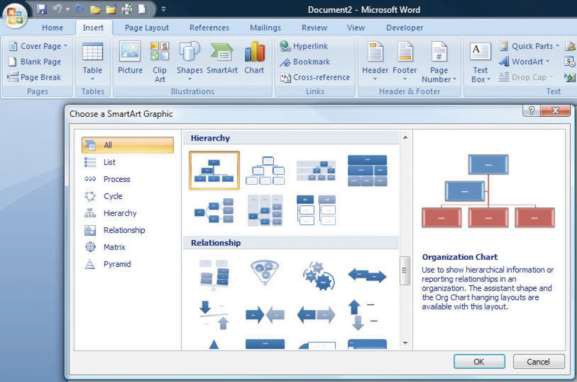
- 1752 reads






