Complex projects can involve thousands of individual activities and a company might have several projects going at the same time. Large, complex projects are common in the construction industry. A software that is commonly used for complex projects in construction is P3 or P6 from Primavera. It has the ability to produce sophisticated reports that help project managers to anticipate problems and make projections.
Word processing documents often contain data that could be aggregated and analyzed. Beginning with Microsoft Word 2007 and the .docx file format, it is possible to insert characters called tagson either side of a particular section of a form or document and assign a data label. For example, the name of the supplier on an invoice could be enclosed between two tags: <supplier>Thompson Hardware</supplier>. These tags resemble those used in the hypertext markup language (HTML) to identify how to display text on a Web page, but instead of telling a Web browser how to display the name of the supplier, it identifies Thompson Hardware as the supplier. These tags can be created by following a set of rules called the extensible markup language (XML). Forms created using XML can be scanned for the content that is marked by tags. The data can be imported into a spreadsheet or database for analysis. Creating documents that use XML to identify data in the forms can be done using Microsoft InfoPath. An example that identifies key facts in a document that was prepared using InfoPath is shown in Figure 6.27. Because it takes extra effort to learn to use InfoPath, or a similar XML authoring program, and to create the forms, this approach is normally limited to complex and sophisticated organizations that have the need to manage large amounts of data.
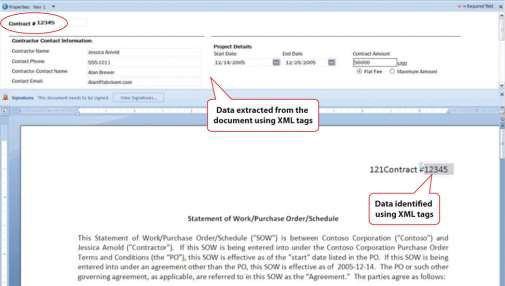
KEY TAKEAWAYS
- Low-complexity projects might be managed using general purpose word processing and spreadsheet software by using the special features for outlining, managing data, and inserting graphic objects.
- Medium-complexity projects need special purpose software for managing project activities, such as Microsoft Project, and graphic software such as VISEO. Open source software such as OpenProject and Open Office Draw may suffice.
- High-complexity projects need more sophisticated project management software like P6 from Primavera. Forms can be created using XML tags that allow data to be extracted from the documents.
- Files can be stored at a location that is accessible by all the team members. They can be granted different levels of access, including view only, edit only, and ownership. Features like track changes and compare documents can help manage edits.
EXERCISES
- General purpose word processing and spreadsheet software might be sufficient for managing (low-, medium-, high-) complexity projects.
- Three features that are available in spreadsheet programs such as Microsoft Excel to manage tables of data are subtotal, sort, and .
- If outline levels are assigned in a word processing document, the outline may be or expanded to hide or display different levels of detail.
- - (two words) software is often available at no cost, and its use is less restricted than proprietary software.
- A VPN connection uses to protect the content of the communication.
- How are XML tags similar to HTML tags and how are they different?
- How should activity information be organized in a spreadsheet to make it easier to transfer to a project management program?
- What are three options for creating a diagram that displays a project’s reporting hierarchy for low- or medium-complexity projects?
- What is an example of a software product that is commonly used for highly complex projects?
- What are three levels of file access and editing permissions that can be assigned, and what are examples of user groups that would be assigned to each level?
Internalize your learning experience by preparing to discuss the following.
Describe an experience you might have had with editing the same word processing document and how you managed the revisions. If you used some of the features described above, how well did they work? What features were described that might have been helpful?
- 2463 reads






