Starting dates can be assigned to each activity by doing a forward pass proceeding from left to right in the network diagram beginning with the project start date. The dates derived by this method are the early start (ES) dates. The early start date for an activity is the earliest date the activity can begin. The estimate considers durations and resource availability calendars. To calculate early start dates, begin with the project start date and assign that date as the start date of activities that have no predecessor activities. Follow these steps to calculate the early start dates of subsequent activities, assuming finish-start relationships:
- Add the predecessor activity’s duration to its start date.
- Add the lag time or subtract the lead time.
- Refer to the resource calendar (or calendars) that applies to the people and equipment necessary for the activity, and add the number of off-days that the activity would span on those calendars.
- Assign the calculated date as the early start date of the successor activity.
Forward Pass for John’s Move
John begins planning his move to Atlanta the same day he accepts the job. The start date in this example is Monday, November 29, 2010. Tasks 1.1 and 2.1 can both start on that day, so the early start dates for tasks 1.1 and 2.1 are November 29. John calculates the early start date for the activities. A partial list is provided below. Compare Figure 8.13 and Figure 8.14. Observe that John is willing to work on weekends, but activity 2.2.3 is delayed by two days because one of the moving companies did not provide bids on the weekend. Observe that activity 2.3 has a lead time of one day, but that relationship is between activity 2.1 and 2.3. The network path from activity 1.3 is longer, so the lead time with activity 2.1 is not considered in calculating the early start date of 2.3.
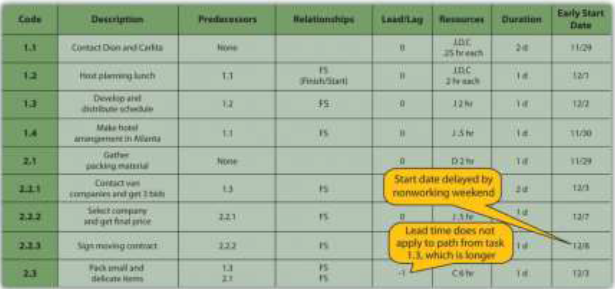
Doing this process manually is error prone and time consuming. Fortunately, there are computer programs to assist in the process, but the project manager must understand the process well enough to recognize computer errors. Computer software must be combined with common sense or good judgment.
- 3555 reads






