Process of acquiring necessary skills can develop at a different speed for different course participants. Sometimes presented knowledge requires only few tasks to be done, in other cases it should be practiced many times. For this reason, the simple mechanism, determining the number and difficulty of tasks to be solved by a given participant, depending on his/her current progress, was proposed in the developed activity. In the present stage of the research, it is based on a number of attempts allowed to obtain a proper solution of a task. This number should be specified by a teacher during defining the task (attempts_number in mod_form.php file - as it was presented in the Figure 2.10), but if it is omitted, the default value is taken into account.
This value is calculated for a participant accordingly with its activity (column Attempt in the Grade table) and is used by the logic of the view.php file to check how he/she dealt with a given task. Among cases being considered by this logic, the following can be enumerated.
1. Course participant has not attempted to solve a task yet - as a result, task window is opened for a task defined by a teacher.
2. Course participant has already solved a task - an appropriate message and three buttons are displayed; one for task redoing, second for solving a new task, with the same difficulty level and third for cancelling the action (Figure 2.13).
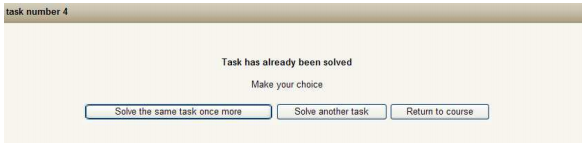
3. Course participant undertakes the next attempt to solve a task, which previously was not solved correctly, but an attempt number is less than the highest acceptable (e.g. less than defined by a teacher) - in such situation, acting of the view.php file logic is the same as in the first case.
4. Course participant undertakes the next try to solve a task but an attempt number is greater than acceptable - discovering such situation results in displaying a message, which includes task number that should be completed before a next attempt to the current one occurs (Figure 2.13).
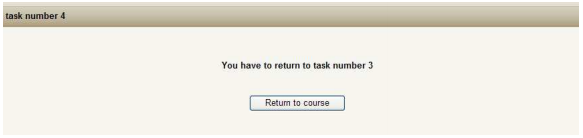
5. Course participant gets back to solving a task, because he/she didn't manage to solve one of the subsequent tasks. In such case, the subject of the task should be changed, but its difficulty should stay on the same level. Activity of this kind entails creating a new template solution and preparing a new set of synonyms. That process can be automated by usage of text files with standardized names. Their responsibility is to define new contents enabling the configuration of the task in accordance with the attempt number. The basic part of the file name (so called prefix), together with its path, should be provided by a teacher, in task definition window through file_name element (Figure 2.15).
$mform->addElement('text','file_name',get_string('file name','xml'));
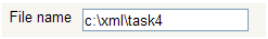
Its content is then used for constructing full files names. Among them there are:
- prefix_cont_attemp_number.txt - containing task subject for a given attempt number,
- prefix_temp_attemp_number.txt - containing template of the solution for a given attempt number,
- prefix_synonym_attemp_number.txt - containing synonyms prepared in accordance with the aforementioned format.
Let's assume that a course participant did not manage to solve the task marked by number 5, because he/she exceeded number of allowed attempts. According to the proposed rules he/she was directed to get back to task number 4. In the first attempt, it is defined to solve the problem presented in Sample XML data structure part, but now the content of the task have to be changed. Let's assume once again that a file prefix provided by a teacher has the same value as it is shown in the Figure 2.15. This means that files used for the second attempt of the task will be searched for in c:\xml folder with following conditions:
- c:\xml\task4_cont_2.txt - for a new task content,
- c:\xml\task4_temp_2.txt - for a new task solution template,
- c:\xml\task4_synonym_2.txt - for the new task synonyms.
In case one of these files cannot be found, the first attempt configuration is used. Simplified algorithm ensuring the described functionality is presented in the listing 2.
get passed value for a given task and a given user;
if (passed){
show message "Task has already been solved" ;
show appropriate buttons;
}else{
get attept_number for a given task and a given user;
If (attempt_number > 1){
get file_name value for a given task;
search for appropriate files;
if (found) {
define a new task content using prefix_temp_attemp_number.txt;
prepare a new task solution template using_
_prefix_temp_temp_number.txt
insert a new template into a database;
prepare new task synonyms using prefix_synonym_temp_number.txt
insert new synonyms into a database;
}
}
open a course participant's window;
}
Listing 2. Simplified algorithm of an educational path creation.
The basic structure of teacher's window including all described elements is presented in the Figure 2.16.
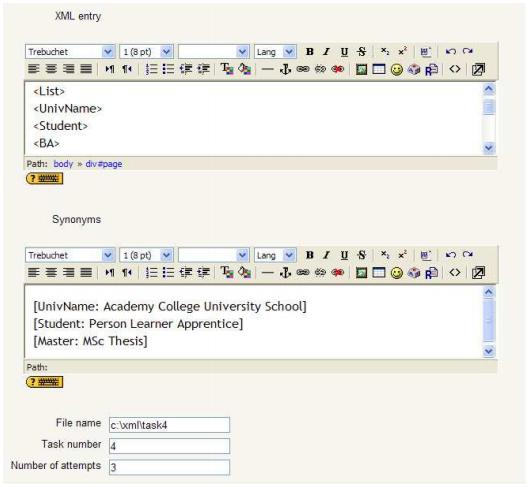
- 2149 reads






