Each module of the e-assessment system has several functionalities. Through the admin module (see the left side of the Figure 8.10), one can make statistics, edit information about levels, competences, concepts, questions and answers, rules applied in tests, students or simulations. An example of screens form the admin module is available in the right side of the Figure 8.10: the editing of questions and answers. Each question has attached several multiple-choice answers and one can edit the answers only using a specific question’s screen.
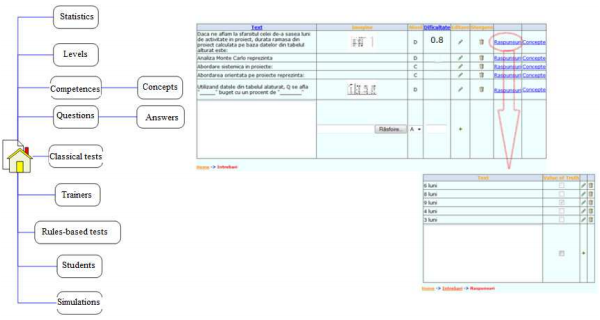
The trainer module has the following functionalities: one can view the students (without editing or deleting their information), one can see the rules created by other trainers and create his/her own rules. The trainer’s functionalities are available in the upper side of Figure 8.11 and the rules creation screen in the bottom side of Figure 8.11.
The web student module has several functionalities (see Figure 8.12):
- a demo variant of the e-assessment: the same five questions are always offered;
- create new account page: only level D accounts can be created online; the other more featured types of accounts can be obtained only after official registration into the project management certification process, at the Romanian Association of Project Management;
- recover password page: the password is resent via e-mail to the users;
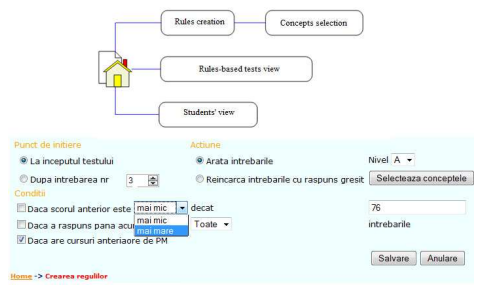
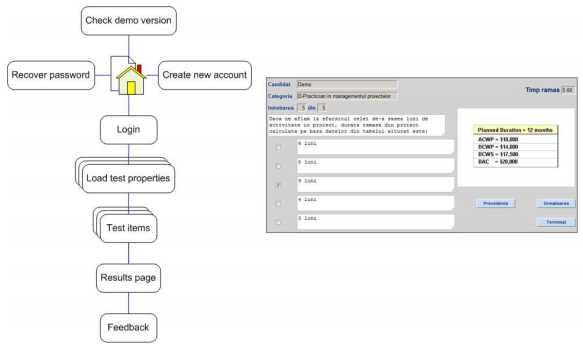
login page: after inserting the username and password, the trainees have to check whether they are officially registered or not to the certification process (for each case, they have different
rights; another important information provided by the trainee is the certification level: A (project director), B (senior project manager), C (project manager) and D (project management
associate) (International Project Management Association, 2006); after completing the first step in the login page, the trainee has to provide other useful information (choosing test model,
providing necessary information for the chosen test model and so on and so forth): these set of pages help at loading test properties;
the test item pages contain several graphic elements: the question text, an image (optionally), possible answers, the time frame , navigation buttons (see the right side of Figure 8.12);
the results page can be accessed once the test session is over; it contains the final grade, the number of correctly answered questions, the duration of the test and it gives the possibility to
access the feedback module;
the feedback module accesses an educational recommender system engine to provide the trainee further web bibliography for improving one’s knowledge.
- 2309 reads






