All the documents that students generate in all the activities are considered for the continuous assessment. Moreover, the text of the activities, hints, additional information and other documentation that students require for the activities are also considered and hosted in the BSCW platform. In this way, all the digital documents and information generated can be successfully managed by the professors of the course “Herramientas Informáticas en Ciencias Experimentales" of the Veterinary degree at the University of Zaragoza.
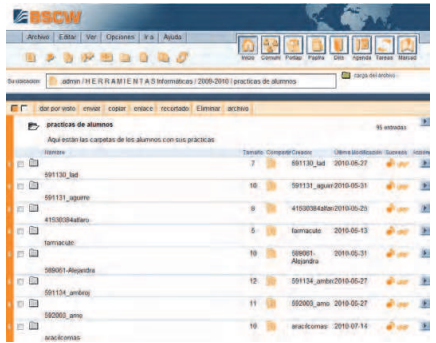
We have to take into account that the overall number of students participating in this course has exceeded 100 on average in the last editions of the course. Due to this fact the number of documents generated is around 1,000 documents per course. Without the support of this content management system, the task would have been really hard and probably impossible.
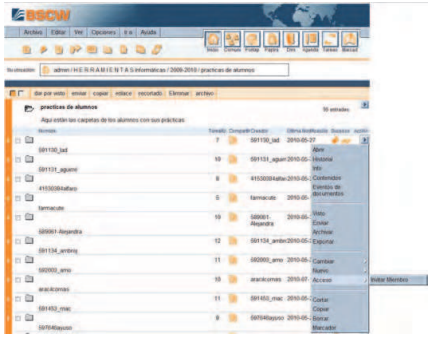
Several screenshots where the structure of the course in the BSCW platform during the 2009-2010 course are shown bellow. In the figures, we can appreciate the great amount of material generated by students for their assessment. In Figure 7.2 , we can observe how the folders for each student are organized in the 2009-2010 course (there were 95 students). Moreover, we can also see the size of each folder (number of documents that it contains), being the average value 10.
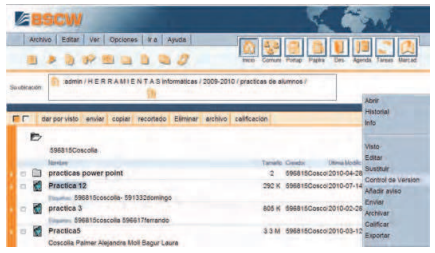
In Figure 7.3, we can observe the option that a user (a student) should use to share his or her folder with others students, forming in that way working groups.
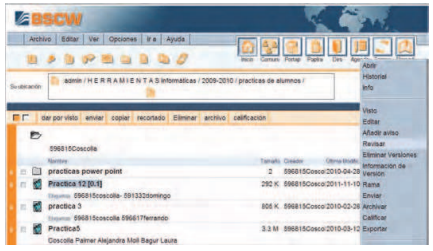
The BSCW platform provides us with a complete document management tool which includes document versioning and logging of the different events associated to each document. It supports the monitoring and tracking of the students’ evolutions in order to assess their work, and provide them with feedback. In (Figure 7.4 , Figure 7.5 and Figure 7.6), we can observe how different versions of a document can be generated as well as maintaining its previous versions.
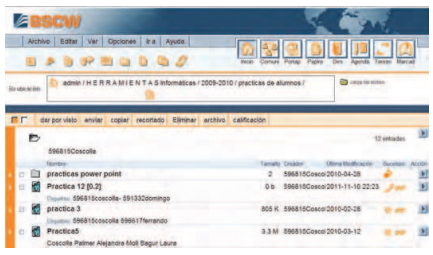
In Figure 7.7, we can observe a number of modifications performed to a specific element: which user created it, which users have modified it, cut it, marked it, copied it, etc.
In Figure 7.8, we can observe the information associated to an event of a specific element: which user read the document, when the document was read (time and date), etc.
- 1961 reads






