Salespeople use customer relationship management (CRM) software, such as Salesforce or High Rise, to track candidates and activity. In the job search, you are the product and employers are the customers, so you can apply the idea of sales-tracking software to your job search. One solution already customized to the job search is SuccessHawk Job Search Productivity Solutions.
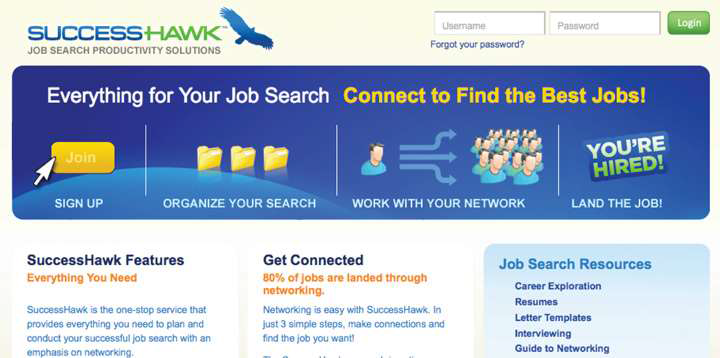
SuccessHawk is a web-based platform that you customize withyour contacts and activities. You can import your contacts from your existing overall lists. SuccessHawk supports online e-mail (e.g., Gmail, Hotmail, and so forth), LinkedIn, Outlook, Apple Address Book, vCards, and Internet service provider webmail (e.g., Comcast).
SuccessHawk also has a section for tasks, where you can export tasks from Apple calendar or Outlook, or you can add tasks manually. So instead of documenting in Excel that you want to call Jane Doe for an informational interview, you would Add a Task to your SuccessHawk “My Action Items” section, designating the target (Jane Doe), a description of the task (call to follow up on e-mail request for informational interview), and a target due date. SuccessHawk sends you e-mail reminders of upcoming tasks, so instead of having to visit your Excel spreadsheet and sort by follow-up, the reminders come to you.
SuccessHawk also has other job search-related features built into the platform, including a space for goals, a résumé creator, and advice and research.
On the plus side, off-the-shelf electronic systems have several attributes:
- They are prebuilt so you can get started right away.
- They can be interactive and give you extra support (e.g., the reminder feature in SuccessHawk).
- They can be synchronized with other resources you already use (e.g., contact lists, task lists).
- They can be backed up.
- They have additional features and resources you wouldn’t get on your own.
Off-the-shelf systems also have a downside:
- You may have less flexibility if you are very particular about how you organize data.
- You have to buy the system or pay for a user account.
- You have to learn the ins and outs of the system.
KEY TAKEAWAYS
- You need to select a system to get and stay organized.
- There are three main choices for organizational systems: paper-based, customized electronic, and off-the-shelf electronic.
- Each choice of system has its pros and cons.
- You want to select a system that matches the way you naturally work.
EXERCISES
- How have you been tracking the information and contacts developed during your job search?
- If you haven’t already selected a system, experiment with paper and electronic. Pick five friendly contacts and try to schedule meetings with them so you have something to track. Create a paper folder or binder system to track your efforts and build a spreadsheet to track your efforts. What data and fields did you include? Which system did you prefer?
- If you already have a task-organization system, are there additional fields you will track for your job search? How will you change (or not) your organization of your search based on the information you have learned?
- What do you wish you could track better, or where are you stuck in your organizational needs?
What resources might you consult to get your organizational needs met?
- 3013 reads






