As mentioned above, the IS supporting a firm’s business processes focuses on information requirements that can be identified in advance: information for well-structured decision situations in which the typical information requirements can be anticipated. Perhaps we make this sound simple. However, providing information to help managers make decisions is a rather daunting task. Figure 5.3 gives you some idea of the roadblocks facing managers when they must make decisions. This section discusses some of the information tools designed to help decision makers: Business Intelligencesystems, Online Analytical Processing systems (OLAP), group support systems,expert systems, and intelligent agents.
As we discussed in the preceding section, many decisions—particularly important decisions made by high-level management—are predominantly unstructured. There are four levels of expertise that can be applied to these decision situations:
- A manager can make the decision without assistance, using his or her own expertise.
- The decision maker can be assisted by problem-solving aids such as models, manuals, and checklists.
- The decision aid (e.g., models, checklists, and manuals) might be automated.
- The system itself can replace the decision maker, as when an expert system monitors the activity in a production line and adjusts the machinery as required.
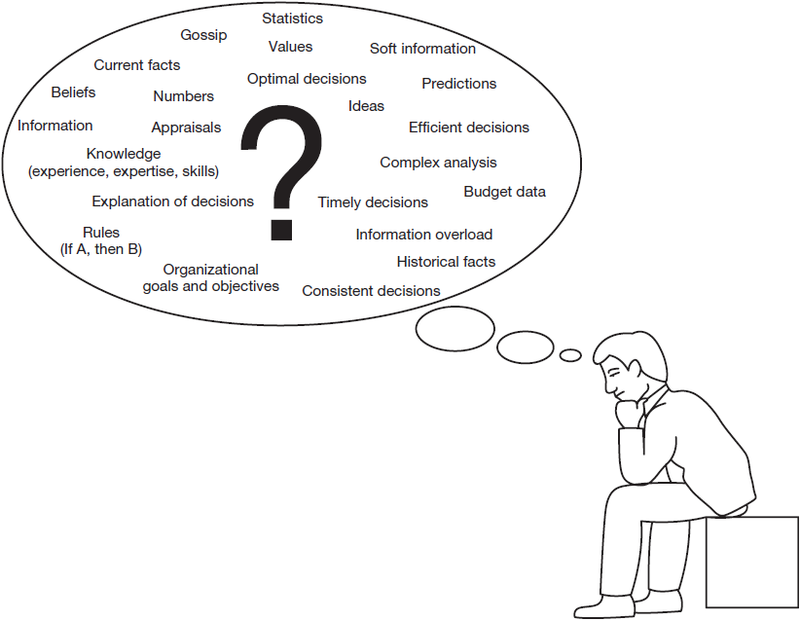
|
Business Intelligence Systems, OLAP, and Group Support Systems |
|

|
Automated tools can assist or replace the decision maker. Technology Insight 5.2 describes Business Intelligence systems (BI) and Online Analytical Processing (OLAP) systems. BI assists the decision maker by combining current and historical facts, numerical data, and statistics—from inside and from outside the organization—and by converting these data into information useful in making the decision. BI is a broadly defined approach to supporting decision makers, and many software products provide this capability in conjunction with data warehouses and other large-scale database products. OLAP tools are software products that focus on the analytical needs of decision makers. Frequently software vendors sell OLAP tools to provide business intelligence within the client firm. We will use these terms almost interchangeably in this chapter, as they are so closely related. |
Let’s see how a manager uses BI. A decision maker might create a spreadsheet to identify changes in sales for several product lines and to compare them to similar figures from a previous period. This information might help the manager to determine if sales quotas have been attained for this period and if current performance is consistent with past experience. With the spreadsheet, the decision maker prepares a report in a format that is suitable for this decision at this point in time.
Technology Insight 5.2
Business Intelligence Systems
Business Intelligence (BI) systems are Information Systems that assist managers with unstructured decisions by retrieving and analyzing data in order to
identify, generate and interpret useful information. A BI system possesses interactive capabilities, aids in answering ad hoc queries, and provides data and modeling facilities, generally
through the use of Online Analytical Processing (OLAP) tools, to support nonrecurring, relatively unstructured decision making. OLAP tools could be as simple as a spreadsheet add-on, or
provide extended capabilities including what-if analysis, forecasting, allocations, statistical data mining, market basket analysis, business modeling, and real-time data filters.
1 The main components of a BI system are diagrammed in the accompanying figure. Notice that the data
made available to the decision maker include both internal data from an entitywide database or a data warehouse, and data obtained from outside the organization, such as Dow Jones financial
information.
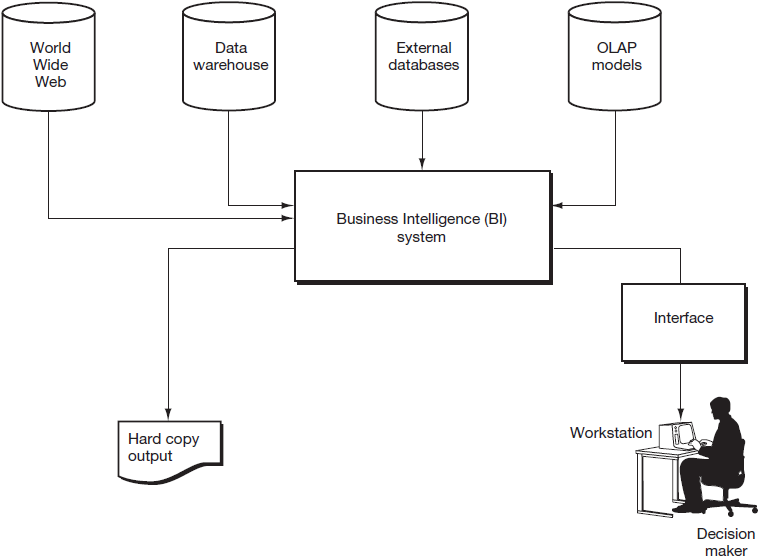

|
With a more complex BI system, screen reports could have been programmed in advance. For example, when an executive turns to her computer each morning, a screen appears containing a “dashboard”—a visual display of the company’s key performance indicators. Imagine that the executive wants to examine sales trends. She might click on a “sales trends” graph. To determine what to do about a potential problem observed in the graph, the manager might successively request more detailed information, a process known as “drilling down.” This sales trend information might alert the manager to some problem, i.e., the intelligence step in a decision. OLAP tools could then be used to analyze the trends to determine if the problem resulted from a manufacturing problem, a salesforce issue, or improvements in a competitor’s product. |
Figure 5.4 shows a sales analysis screen shot in which data displayed in a table can be easily converted to a graphical representation by clicking an icon. The sales data can be analyzed over a number of dimensions by drilling down by region, product, time period, and a number of other displayed fields.
Examine again the figure that accompanies Technology Insight 5.2 and notice the four items entering the system: the data warehouse, external databases, World Wide Web information, and OLAP models. When the BI system is originally designed, the organization identifies the data and models that allow the managers to monitor issues of interest. By agreeing on these issues of interest, the organization develops a consensus on the key factors that will indicate success, i.e., achievement of organizational goals.3 Once the data have been identified, the users must ensure that the data provided are relevant, timely, accurate, valid, and complete. Managers unable to identify and provide such data risk irrelevance and obsolescence in their organizations.
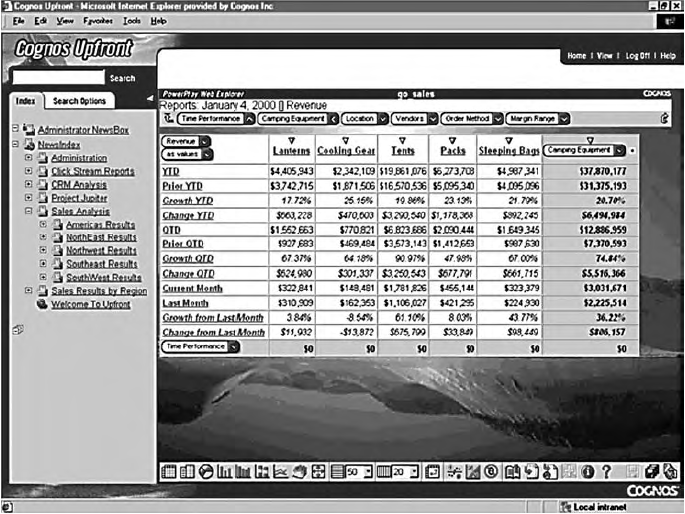

|
BI systems do not suggest to the decision maker what to do; they simply provide views for interpreting information. With BI, the knowledge and experience required to analyze information, to make judgments, and to take required actions reside with the decision maker. |

|
BI systems help managers, who are typically working alone, to make decisions. Group support systems (GSS), commonly called groupware, are computer-based systems that support collaborative intellectual work such as idea generation, elaboration, analysis, synthesis, information sharing, and decision making. GSS use technology to solve the time and place problems associated with group work. That is, a GSS creates a “virtual meeting” for a group. While “attending” this meeting, members of the group work toward completion of their task and achievement of the group’s objective(s). |
|
Groupware focuses on such functions as e-mail, group scheduling, and document sharing. Technology Application 5.2 describes PricewaterhouseCoopers’ use of distributed database technology to facilitate audit team work. |
Artificial Intelligence
Many decision-making situations require a high level of expertise in a deep or complicated problem area. Artificial Intelligence (AI) facilitates the capture of expertise in many ways. In this section, we discuss three AI techniques, expert systems, neural networks and intelligent agents.
Technology Application 5.2
Group Support at PricewaterhouseCoopers
At the heart of PricewaterhouseCoopers TeamMate software is relational database technology that permits sorting and filtering of information by individual audit team members. The system captures, shares, and organizes information for the firm’s auditors. In addition to the underlying database technology, TeamMate includes spreadsheet and word-processing programs, as well as software modules developed at PricewaterhouseCoopers (PwC).
At the start of an audit engagement, team members are set up with access rights to an intranet server that contains a master copy of the audit workpapers. These files include the audit programs—a listing of the work to be performed during the audit engagement. As each auditor completes portions of the audit program, he or she updates the shared set of audit workpapers, documenting the audit work performed, the conclusions reached, and any issues discovered. Once the workpapers are updated, the system automatically records electronic information related to when and by whom the workpapers were updated. Through the intranet server—regardless of theirlocation in the world—all audit team members have virtually instant access to the updated versions of the audit workpapers on their laptops. These updated versions reflect changes made to the workpapers by all members of the audit engagement team. PwC reports that TeamMate has enhanced the efficiency and effectiveness of its audit engagements. Additionally, PwC believes that TeamMate dramatically improves technical proficiency and accelerates career development of new staff.
Source: TeamMate98 (PricewaterhouseCoopers, www.pricewaterhousecoopers.com, June 1999).
|
Review Question Describe the components of an expert system. |
Expert systems (ES), described in Technology Insight 5.3, may help decision makers overcome many of the roadblocks depicted in Figure 5.3. Expert systems may be appropriate where:
- Decisions are extremely complex.
- Consistency of decision making is desirable.
- The decision maker wishes to optimize the decision. That is, the decision maker wants to minimize time spent making the decision while maximizing the quality of the decision.
- There is an expert decision maker, and his or her knowledge can be efficiently captured and effectively modeled via computer software.
Technology Insight 5.3
Expert Systems
An expert system (ES) is an Information System that emulates the problem-solving techniques of human experts. The components of an expert system are included in
the figure that follows and are described as follows:
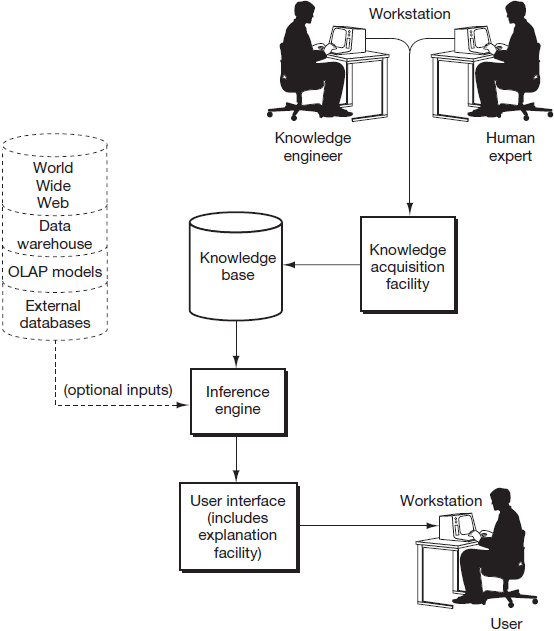
- A human expert possesses relevant knowledge—including both facts and rules—accumulated through years of experience.
- The knowledge engineer is a person possessing both the skill to extract relevant knowledge from a human expert and the ability to capture this knowledge in the knowledge base.
- The knowledge base contains all the relevant expertise—often in the form of rules—that can be obtained from one or more human experts about a particular subject. This expertise is stored in the knowledge base in the form of decision rules-of-thumb (heuristics), typically as if-then-else statements that are linked in a decision tree structure.
- The knowledge acquisition facility furnishes a computer interface in the form of dialogue and input screens to expedite creation and maintenance of the knowledge base. The human expert may use the knowledge acquisition facility, thus assuming the role of the knowledge engineer.
- The inference engine executes the line of reasoning by acting on the rules and facts stored in the knowledge base and the inputs from the system user. The inference engine may also have access to other data (described on the expert systems diagram as optional inputs) useful in arriving at a conclusion. For example, data related to the particular decision may be obtained from the entitywidedatabase or a separate data warehouse, thus obviating the need for the user to enter such data.
- The ES’s user interface provides a user-friendly interface for entering data and for asking and answering questions. It facilitates user input and contains the explanation facility that traces progress through the reasoning process and provides the user, on request, a description of the logic supporting a decision.
How do we use an expert system? As we said before, we consult an expert system as we would any other expert, to diagnose the source of a problem, to determine how to solve a problem, or to make a decision. For example, in a typical help desk application, an ES might provide an automated troubleshooting guide for computers. In this case, an expert system would start by asking you questions to extract from you information about the problem that you are having with your computer. Expert systems can be used:
- To perform complex analysis. When the amount of data and the number of rules are more than the human expert can comprehend, an ES can perform the analysis and either recommend a course of action to a human user, or the ES can be designed to take the appropriate action without human intervention. For example, expert systems are used to monitor chemical production processes.
- To distribute and preserve the expertise of an expert. When only one (or only a few) person(s) know how to perform a certain task, an expert system can be “taught” to mimic the actions of the expert. Then the system can assist others in performing the action. For example, one of the “Big Three” U.S. automobile manufacturers developed an expert system to assist a mechanic in diagnosing problems in automobile engines. The knowledge base was extracted from a retiring expert in engine diagnosis. The computer troubleshooting system is another example of this type of expert system. In this case, the expertise of computer repair specialists is being preserved and distributed.
- To teach. As you use an expert system, the system’s user interface and explanation facility can help you—a nonexpert—learn the relevant facts and rules. For example, insurance reimbursement specialists can use an ES to learn the detailed rules for determining the amount of medical payments. The computer troubleshooting system can be used to teach personnel how to repair computers.
Technology Application 5.3 provides a real-world example of how expert systems can be used. You will find additional examples of the use of expert systems in several remaining chapters.
To increase competitiveness, businesses are increasingly using AI. Three trends are indicative of this increased use. First, in the process of downsizing a large percentage of an organization’s experience is lost. The targets of early retirement programs are the people with the most seniority and the highest pay. These are the same people who have accumulated knowledge about the business and whose expertise will be greatly missed. The second trend is the increasing complexity of business organizations and operations. The third trend is the decentralization of business. All three explain the need for AI systems to help maintain expertise and increase a company’s ability to share it among many employees.
Technology Insight 5.4 describes one of the most common contemporary development approaches in AI, called neural networks (NN), and Technology Application 5.4 provides real-world examples of neural networks. The ability of NN to discover patterns in large quantities of data makes them useful in decision making, performing well in areas that can’t be reached by ES or BI. Picture a neural network poring through reams of internal and external data and notifying an executive that there may be something that requires attention. For example, the NN might predict that, because ratios A, B, and C are down, there will be a decline in income next year. It might go on to tell the executive what to do to prevent the decline. An expert system could perform a similar function, but only if an expert had found the relationship between ratios A, B, C, and income and someone had entered that relationship into the knowledge base.
Technology Application 5.3
Using Expert Systems Technology to Support Field Technicians
Picker International has had a long reputation as a quality support company for medical diagnostics systems. However, in the mid-90s, it faced a crisis in shrinking health-care product sales due to tightening expenditures under cost-containment pressures and regulatory questions. The bulk of the company’s revenue was coming from field support, and the more information that could be provided to the field technicians, the greater the revenue and profitability forecast. Yet, the technicians headed out to the field with pagers, three-ring binders, schematic diagrams, parts catalogs, and related documentation.
Picker needed to find a way to improve efficiencies. In the current system, the technician was paged, phoned back for instructions, went to a job with a few clues as to the problem, fixed the equipment, and then called back in to report the work that had been completed, the labor hours expended, and the parts used. All of the information was subsequently entered into customer and service databases. The databases provided key information on worker productivity and systems reliability.
New systems were developed with the recognition that if problems could be diagnosed remotely before service calls, technicians would be better prepared to deal with the problems when they arrived. Additionally, access by the technicians to the histories in the databases on product reliability and past customer problems could improve the efficiency of problem diagnosis.
The solution included equipping each technician with a laptop and a new software package, Questor, an expert system for diagnostic support. Questor would both perform diagnostic testing on the equipment to scan the machine’s memory for patterns leading to failures and at the same time automatically retrieve histories from the database as to product and customer service call patterns. Based on the retrieved information, the technician then answers a series of questions posed by Questor as it attempts to narrow down the problem possibilities.
The interaction between Questor, users, and the data stores provides identification of product weaknesses and subsequent improvements in design. In aggregate, the observations from multiple service calls develops a pattern of diagnostic tests and repair processes and procedures. These observations can be used to both improve design and to formulate improvements in service repair processes.
Source: Scott Wallace, “Experts in the Field,” Byte (October 1994): 86–96.
Technology Insight 5.4
|
Neural Networks |
|

|
Neural networks (NN) are computer-based systems that mimic the human brain’s ability to recognize patterns or predict outcomes using less than complete information. For example, NN are used to recognize faces, voices, and handwritten characters. NN are also used to sort good apples from bad, to detect fraudulent users of credit cards, and to manage investment funds. |
| Given a volume of data, an expert system makes a decision by using the knowledge it has acquired from outside experts. Neural networks, on the other hand, derive their knowledge from the data. As an example, let’s compare how an expert system and a neural network might predict whether a firm would go bankrupt. For the expert system, the knowledge base would include the rules that experts have used to predict bankruptcy. A rule might be: “If the current ratio is less than X and interest has not been paid on long-term debt, then bankruptcy is likely.” The neural network, on the other hand, would be given data on firms that have gone bankrupt and firms that have not. (An expert must decide what data would be relevant.) The neural network “sifts” through the data and decides how to determine whether a firm will go bankrupt, thus developing its own knowledge base. This knowledge base includes an understanding of the patterns underlying the data and the logic necessary to reconstruct the patterns to solve future problems. There are four types of NN: | |
|
|
|
Sources: Gene Bylinsky, “Computers that Learn by Doing,” Fortune (September 6, 1993): 96–102; Kenneth O. Cogger, “A Primer on Neural Networks,” AI/ES Update (Vol. 6, No. 2, 1997): 3–6; Harlan L. Etheridge and Richard C. Brooks, “Neural Networks: A New Technology,” The CPA Journal(March 1994): 36–39, 52–55. |
|
Technology Application 5.4
Uses of Neural Networks
Here are some examples of neural networks (NN), showing how they operate and how useful they can be:
- At Signet Bank, neural networks read and automatically process student loan applications and canceled checks.
- Foster Ousley Conley uses a neural network-based system for residential real estate appraisal. The system performs better than humans because it can review data from hundreds of houses and analyze the data in many different ways.
- At Mellon Bank’s Visa and MasterCard operations, NN outperform expert systems—and the experts themselves—in detecting credit card fraud. Since the neural network can learn by experience, it can find incidences of fraud not anticipated by an expert.
- The IRS in Taiwan is using a neural network to determine the likelihood of tax evasion and the necessity of further investigation.
In fact, neural networks have become so common that they are emerging as the tool of choice for fraud detection and order checking. Future applications will likely move increasingly toward more intelligent versions that will require even less user intervention.
Sources: “An Interview with Industry: Marge Sherauld, Vice President, Ward Systems Group, Inc.” AI/ES Update (Vol. 6, No. 2, 1997): 2; Gene Bylinsky, “Computers that Learn by Doing,” Fortune (September 6, 1993): 96–102; Kenneth O. Cogger, “A Primer on Neural Networks,” AI/ES Update (Vol. 6, No. 2, 1997): 3–6; Harlan L. Etheridge and Richard C. Brooks, “Neural Networks: A New Technology,” The CPA Journal (March 1994): 36–39, 52–55; Rebecca Chung-Fern Wu, “Integrating Neurocomputing and Auditing Expertise,” Managerial Auditing Journal (Vol 9, Issue 3, 1994): 20–26.
What stops us from using AI in every decision-making situation—what’s the downside? If we do use AI, what does a good manager need to consider? The benefits derived in terms of increased productivity, improved decision making, competitive advantage, and so on, must exceed the costs of development and maintenance of the system. And, for ES in particular, we must be able to identify and extract the expertise required and to enter that expertise into our knowledge base. Therefore, we must carefully choose the areas in which we will apply AI technology.

|
Perhaps the area of greatest recent growth in decision-aiding systems is the development and application of intelligent agents. An intelligent agent is a software component integrated into a BI system, Web search engine, or software productivity tool (such as word-processing, spreadsheet, or database packages) that provides assistance and/or advice to the user on use of the software, decision-making attributes, or supplying of common responses by other users. Most intelligent agents are designed to learn from the actions of the system’s user and to respond based on the user’s responses or usage patterns. Technology Application 5.5 discusses the use of intelligent agents in a tax preparation software package—TurboTax. |
Much of the demand for intelligent agents has arisen from two realities in the workplace. First, as productivity software (i.e., word-processing, spreadsheets, and presentation software) and data warehousing continue to increase in power—and therefore complexity—these agents become critical to explaining to many users how to use certain features. For instance, Microsoft Word analyzes your text input, recognizes if you are trying to write a letter, and offers to help format the letter. The program can analyze grammar and automatically flag errors, providing recommended corrections as well. Agents are increasingly being embedded in BI software for a host of things such as facilitation of data mining approaches with use of data warehouses.
Technology Application 5.5
Use of Intelligent Agents in TurboTax
One of the most common areas for the use of intelligent agents is as software agents that help novice decision makers use specialized software packages. A prime example of such use is with tax return preparation software. The intelligent agents embedded in one of the more popular such packages, TurboTax, have three primary focus points: (1) support completing the entry of personal tax information, (2) use available information to identify additional possible tax deductions, and (3) identify potential red flags that may trigger an audit from the Internal Revenue Service (IRS).
- Support for Information Entry: Two agents are used to support the information entry process. The first agent monitors information entered into the individual’s tax return to control which questions are asked of the user. This helps avoid having the user answer lots of questions that are not relevant to the individual’s particular return. Additionally, as the user answers questions and enters information, “frequently asked questions” are displayed on the margin along with explanations and answers. This saves the user time by anticipating questions the user may have.
- Missing Tax Deductions: The agent for tax deductions monitors the individual’s return and watches for patterns in the return that suggest legitimate tax deductions may not have been identified by the user. These patterns are based on historical information about tax returns and the relationships that have been identified between different revenue-generating activities and the expenses that are normally associated with them. When the user is finished entering information, the system then alerts the user to potential missing deductions.
- Audit Flags: When the user is finished entering information into the tax return, the audit flag agent looks for patterns in the information that appear suspicious and/or may exceed normal tolerable levels, and identifies these areas to the user as possible areas that may trigger an audit by the IRS. The user can review the information flagged to ensure the reliability of the information.
Together, the intelligent agents embedded in the software help the user develop a more accurate and less risky return. The benefit of reduced frustration that comes from the helpful hints is likely to bring the customer back.
Source: User’s Guide TurboTax: Tax Year 1998 (Intuit Inc., Tucson, AZ, 1998).

|
The second driver is the sudden information explosion coming from the use of the Internet. The vast volumes of information have made it difficult for users to find information germane to their given interest. The result has been extensive work in embedding intelligent agents into browsers to recognize users’ search patterns and to provide advice on searches. Many of these tools, by learning the user’s behavioral patterns, facilitate the rapid access and filtering of information to provide precise searches on applicable information. Such use of intelligent agents holds the greatest promise for the future of AI-based systems. |
Let’s summarize what we have learned regarding systems that provide intelligence-based assistance to the management decision maker.
- To overcome the roadblocks to quality decision making, managers use Business Intelligence systems (BI), group support systems (GSS), expert systems (ES), neural networks, (NN) and intelligent agents.
- A BI system structures available data to provide information about alternative courses of action without offering a solution. BI works well with unstructured (or semi-structured, i.e., having only some structured components) problems that have a quantifiable dimension.
- A GSS facilitates group interaction and group consensus-building.
- An ES applies expertise—modeled after that acquired from an expert—to provide specific recommendations on problem resolution.
- Both BI and ES can assist a user in problem solving, but in different ways. A BI system is a passive tool; it depends on the human user’s knowledge and ability to provide the right data to the system’s decision model. OLAP tools expect the user to know when and how to apply analytical expertise. An ES, on the other hand, is an active teacher or partner that can guide the user in deciding what data to enter, and in providing hints about further actions that are indicated by the analysis to date.
- Neural networks supplement the expert system in areas where expertise has not yet been captured. By examining the data, the NN can identify and replicate the patterns that exist.
- Expert systems can automate portions of decision making. They can function independently and actually make the decision. Alternatively, an ES can merely assist the decision maker and recommend a course of action. One final comment: We are not talking about replacing people with ES. These systems make it possible for valuable expertise to be available in multiple locations. The systems supplement managers in a timely manner to facilitate important decisions for maintaining an organization’s competitive edge.
- Intelligent agents can provide smart assistants that simplify and/or improve effective use of software systems. Intelligent agents can adapt to the user’s specific situation and provide guidance on potential errors and suggest alternatives.
|
Review Question What factors distinguish a from an BI system ES? What factors distinguish ES from NN? |
- 9857 reads






