
|
Although we discussed earlier in this chapter the integration of business reporting in enterprise systems (as well as integration of information from other business process activities), conceptually this integration may still be a bit foggy. For purposes of clarification, let’s take a closer look at integration within several modules. |
Figure 15.7 shows the entry level screen for JDEdwards OneWorld enterprise software. We have exploded the menu options for the financial section to show you the wide range of options that are available in the software just for the financial module. Note that the software interface looks like a very typical Microsoft Windows-based application. Indeed, the “JDEdwards OneWorld Explorer” interface screen works very similarly to Microsoft’s “Windows Explorer.” Pointing and clicking with the mouse on higher-level options drills down to lower level menu options.
Note on the left hand side that the “Financials” option is highlighted. Directly above the “Financials” option, you see another option at the same level. The “Foundation Systems” option allows the user to set security options, change the way in which information flows through the system, and many other such systems’ management- and maintenance-related activities. Other options that fall off the bottom of the screen include “Human Resources and Payroll” (which relates to business process activities discussed in INTEGRATED PRODUCTION PROCESSES (IPP) ), “Distribution/Logistics” (activities in THE “ORDER-TO-CASH” PROCESS: PART I, MARKETING AND SALES (M/S),THE “ORDER-TO-CASH” PROCESS: PART II, REVENUE COLLECTION (RC) , and INTEGRATED PRODUCTION PROCESSES (IPP) ), and “Manufacturing” (activities in INTEGRATED PRODUCTION PROCESSES (IPP) ). These options are shown in more detail in Figure 15.8, Figure 15.9, and Figure 15.10.
With the “Financials” option highlighted on the left side of the screen, note on the right side of the screen that all of the first-level menu options for the financials module appear. These options include information processing capabilities related to all of the business processes we have discussed in this text. Note also that these options clearly go beyond just general ledger activities to include a variety of other information processing and business reporting issues such as cost accounting, billing options, and expense reimbursements. If you think back to the situation at FW Murphy in the opening vignette, it becomes apparent how this functionality would help FW Murphy better monitor their cost processes.
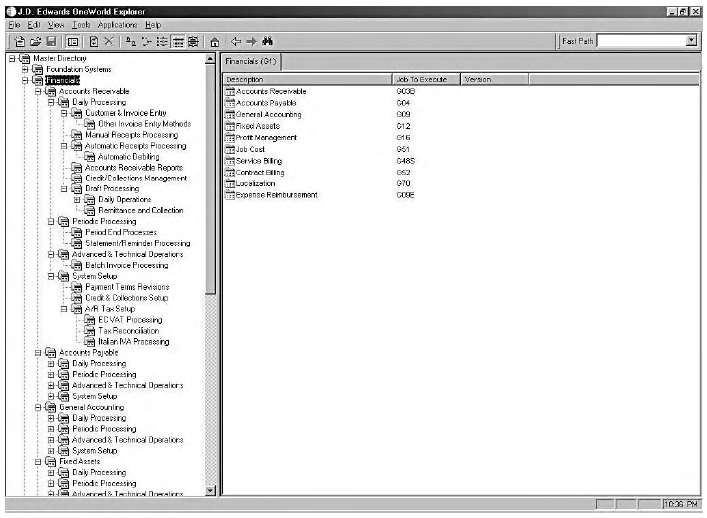
Back on the left side of the screen, see that all of the menu options for accounts receivable have been exploded out and are visible. The main processing activities take place in the sub-menus of daily and periodic processing. However, there are also options for configuring the processing of accounts receivable. You may see that the last few menu options in the accounts receivable area include set-ups for European community countries for value-added tax issues (“EC VAT Processing”) and Italian tax-related issues (“Italian IVA Processing”). These options facilitate the operations of multinational corporations. Most large multinational corporations have instituted enterprise systems, in part because of the ease by which cross-border and multi-currency issues can be facilitated within the systems. While we have not exploded the further menus for the other areas beyond accounts receivable, you can see on the left side of Figure 15.7 that the sub-menu options for “Daily Processing,” “Periodic Processing,” “Advanced and Technical Operations,” and “System Set-up,” are consistent for all of the areas (i.e., Accounts Payable, General Accounting, etc.)
|
Review Question In your own words, how do enterprise system financial modules facilitate the business reporting process? |
|
|
Figure 15.8, Figure 15.9, and Figure 15.10 show the equivalent detailed reporting options provided to support several other business processes. Take some time to check over the options provided, to see how completely the functionality covers the types of operational business event processing and reporting within each area. Figure 15.8 depicts the menu for the distribution and logistics functions offered by JD Edwards. Traditional inventory and procurement processes are augmented by e-commerce capabilities. Business event transactions as well as reporting are supported by the menu items on this initial screen. In Figure 15.9, payroll and human resource management activities are listed along with the many reports needed by the government, unions, and internal management. Manufacturing activities are provided by the menu choices in Figure 15.10, in which manufacturing processes are tracked, forecasts are generated, and planning is supported. |
This multitude of options should give you some feel for the complexity and magnitude of enterprise systems. For security reasons, as well as ease of use, you limit access to menu items to only those needed by a given user to perform his or her responsibilities. You may want to allow a given user to have different privilege levels for different information—i.e., view access, write access, entry access, and/or change access. All of these choices must be carefully specified in the user’s profile to set up the system limitations for that specific user. Normally, this profile is set up with the user’s ID automatically initiated at log-on.
- 3020 reads







